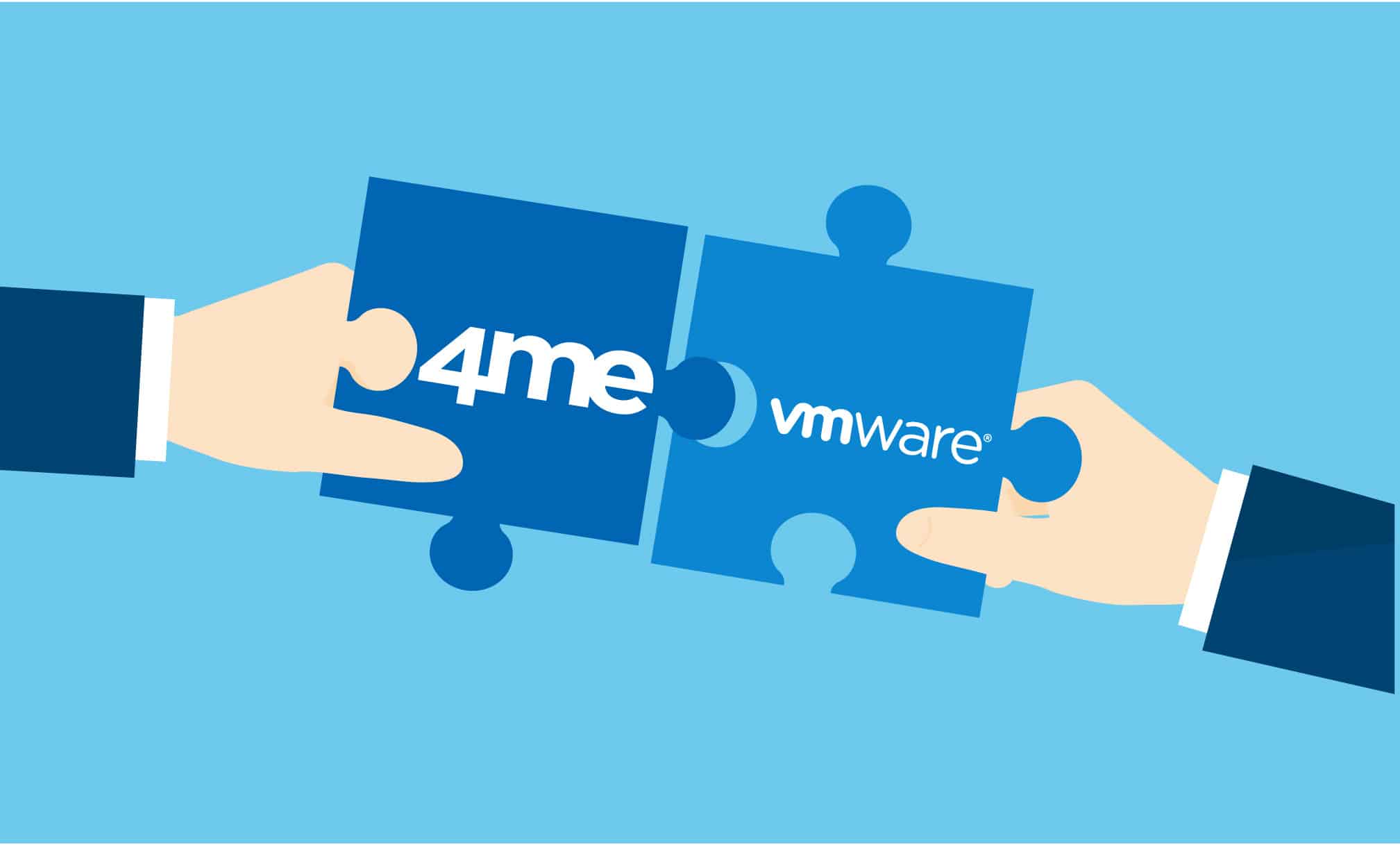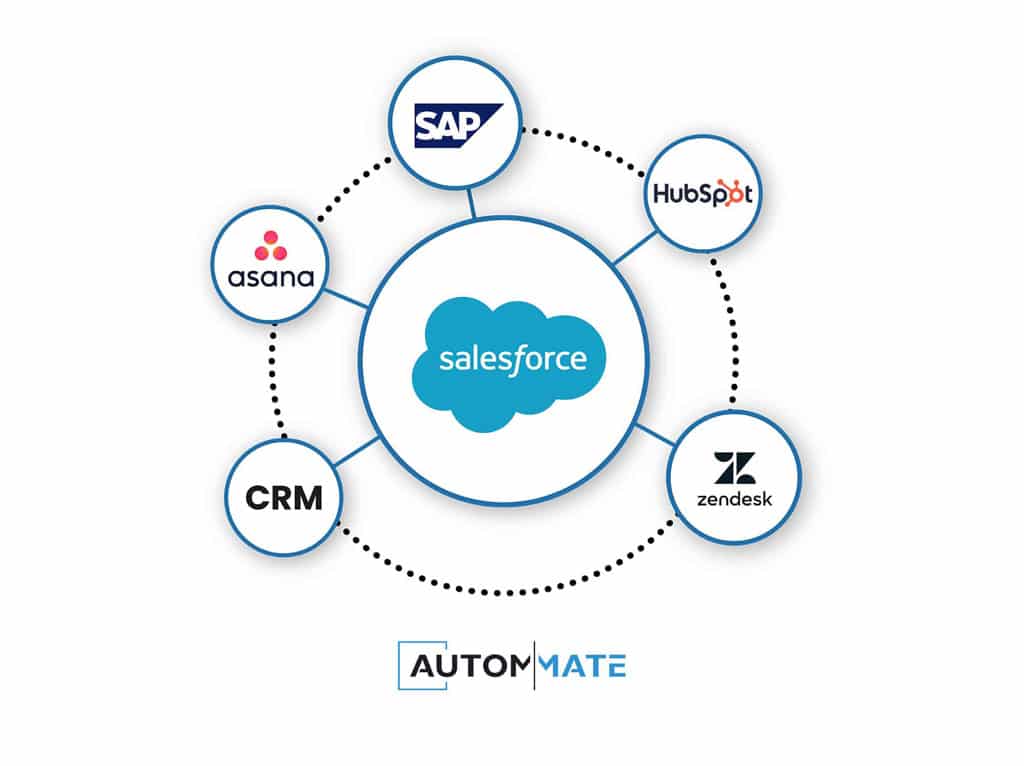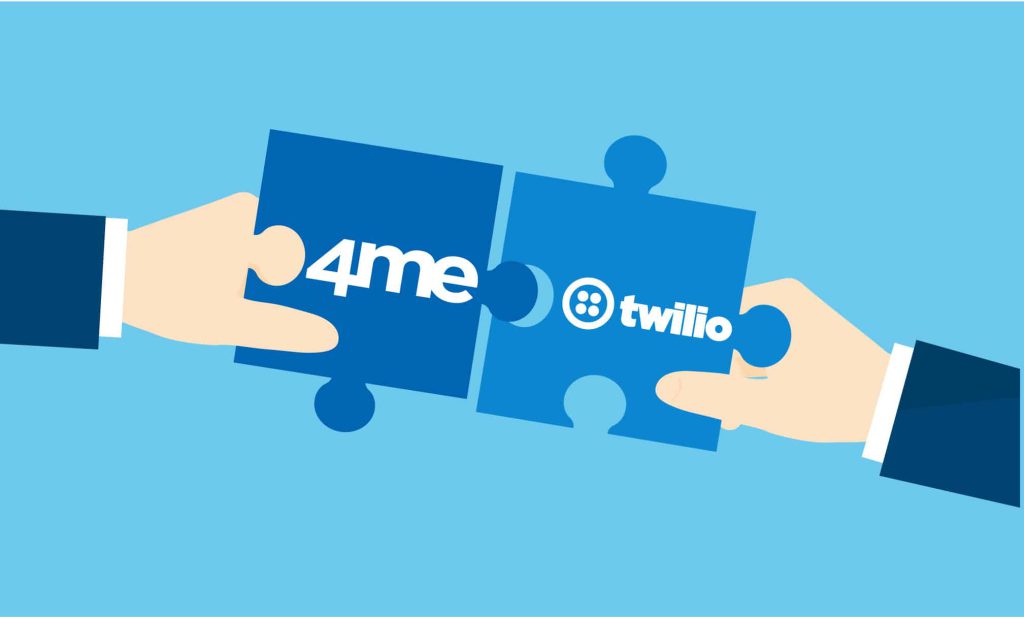Integration platforms, or shortly iPaaS, are becoming more popular every day, allowing organisations to seamlessly integrate different IT systems and tools. An example of such an integration that can greatly benefit your organisation is the integration of 4me and VMware.
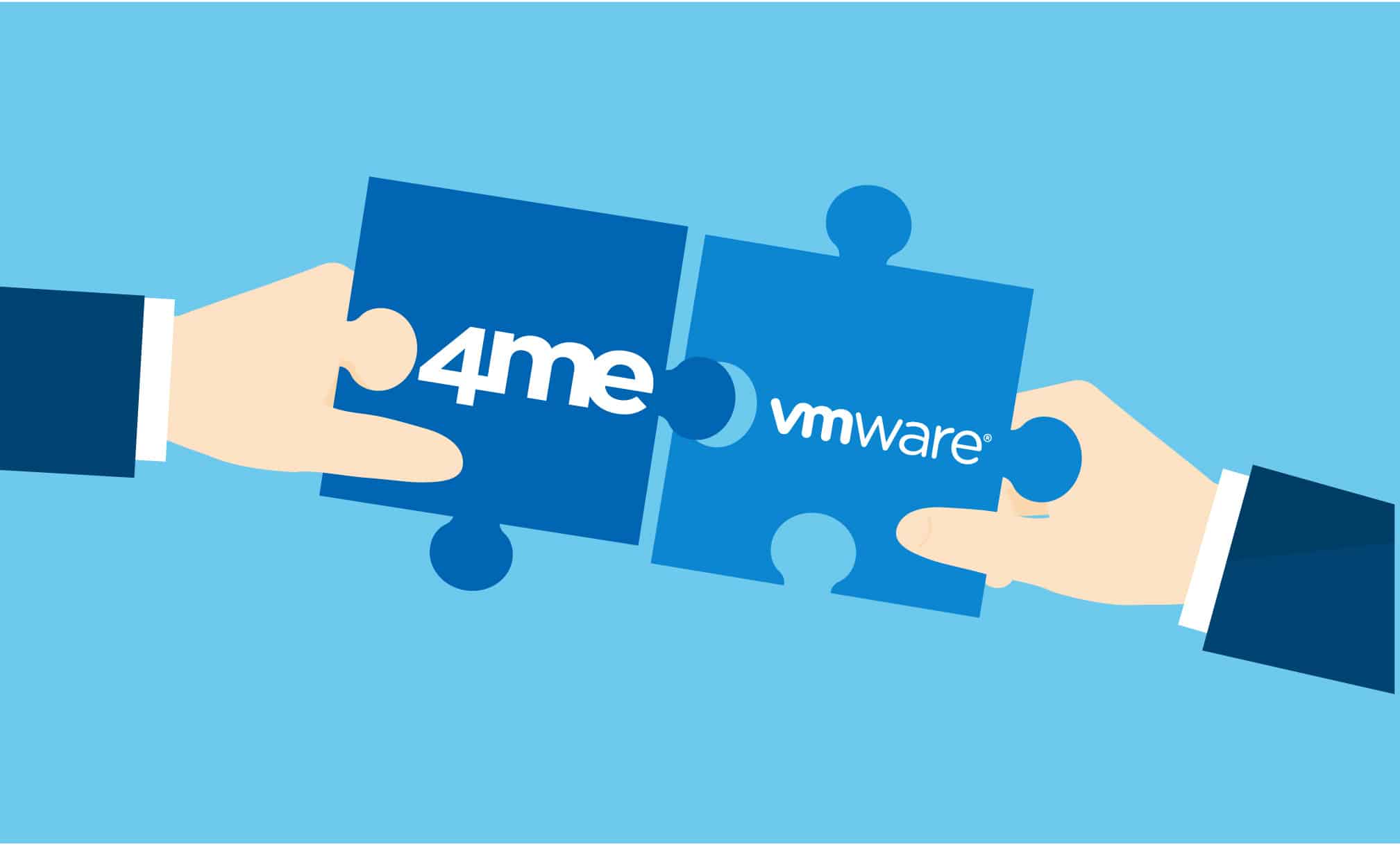
By integrating these two effective tools, you can streamline your IT operations and gain greater visibility and control over your IT infrastructures. In this blog, we have compiled how to achieve seamless 4me and VMware integration with Autom Mate.
Benefits of 4me and Vmware integrations
4me and VMware Integration allow you to manage your IT processes fluidly and seamlessly in many contexts. However, among the main benefits it will provide you, we can list the following:
1. Unified View of IT Infrastructure
By integrating 4me and Vmware, it is possible to get a unified view of all IT infrastructures of your organisation. This allows you to easily identify and quickly resolve issues that may affect the performance of your IT systems.
2. Efficient Incident Management
4me and Vmware integration also enables efficient event management. By automatically creating and assigning calls based on specific events, your organisation and teams can quickly resolve issues and minimise downtime.
3. Enhanced Visibility and Control
Integrating 4me and Vmware also improves visibility and control over your IT processes. It allows you to monitor and manage your organisation’s IT systems easily. All these processes enable you to make informed decisions based on real-time data.
4. IT Process Automation
4me and Vmware integration also allow the automation of repetitive tasks in your IT processes. You can make your IT operations easier with this automation system. All processes take place automatically without the need for manual interventions.
5. Better Collaboration and Communication
Integration also improves collaboration and communication between your IT teams. This enables you to make more efficient and effective problem-solving and decision-making.
Top Use Cases of 4me and Vmware Integration
Major Uses of 4me and VMware Integration
The integration of 4me and vmWare, which you integrate using iPaaS technology, provides great convenience in your business management and flow processes. Here are the main use cases where you can use the 4me – VMware integration:
1. Seamless Data Transfer
4me and Vmware integration ensures seamless data transfer between the two systems. This allows for real-time data updates and enhanced visibility into your IT operations.
2. Instant Incident Alerts
4me and Vmware integration also enables instant event alerts. It enables you to respond quickly to problems by minimising your organisation’s downtime.
3. Efficient Ticket Management
The 4me and Vmware integration also facilitates efficient support ticket management. You can quickly respond and resolve support tickets by automatically creating and assigning calls based on specific incidents. In addition, the practicality of the system allows you to minimise downtime.
4. Relevant Data at Your Fingertips
4me and Vmware integration also puts relevant data at your fingertips. This allows your organisation to easily access and analyse data to make informed decisions about your IT operations.
5. Easy Integration and Maintenance
Integrating 4me and Vmware is an extremely simple and straightforward process that is evolving. 4me and Vmware integration, which you can easily do using Autom Mate technology, allows you to work seamlessly. You can easily make customisations specific to your organisation at many different points.
How to Integrate 4me and Vmware?
Autom Mate’s drag-and-drop interface makes 4me and Vmware integration easy and straightforward. Select the appropriate integration points and connect them to create a seamless integration. Here is the step-by-step 4me and Vmware integration:
Step-by-step guide on how to integrate 4me and VMware with iPaaS
Step 1: Selecting the Trigger App
The app that will trigger the flow is selected from the trigger app catalog.
Step 2:
The conditions under which the selected trigger will perform its task are defined.
Step 3:
Define the credentials.
Step 4:
The trigger event can be linked to a condition. (This section is optional)
Step 5
In this step, we will determine the action to take in the VMware application. The VMware library is selected from the application catalog under the left menu and the “create VM” action is dragged and dropped into the flow loop.
We can access the VMware application from autommate after clicking the create credential button and defining the connection information.
Step 6:
The Data Manager section is where the fields to be used in the process in both applications are defined. When a request record is opened in the 4me application, a virtual machine is created in the VMware application. All relevant fields come to the data manager, without the need to go to the application and check the records created in 4me. As seen in the picture, we can select the fields to be processed in Data Manager.
Step 7:
The flow is ready. Now you can complete the integration process by running it.
Integrate All Of Your Processes with Autom Mate
Autom Mate is a powerful integration platform for your organisation that allows you to seamlessly integrate all your IT systems and tools, including 4me and Vmware. With Autom Mate, you can easily connect different systems, automate processes, and gain real-time data and decisions about your IT operations.
- Autom Mate helps you keep your workflow running smoothly without the need for manual interventions.
- You can save time and resources by automating all your IT processes. In this way, you also reduce the risk of human error.
- Autom Mate’s drag-and-drop interface makes it simple and easy to set up, manage and maintain integrations.
- Autom Mate also lets you customise and configure your integrations to suit your specific needs. Autom Mate also allows you to integrate all your IT systems on a single platform. Thus, you can easily access and analyse data from all your systems in one place. It provides a unified view of your IT infrastructure, enhanced visibility and control, and better decision-making.
You can start trying today to take your place in the next-level automation and integration world of Autom Mate.