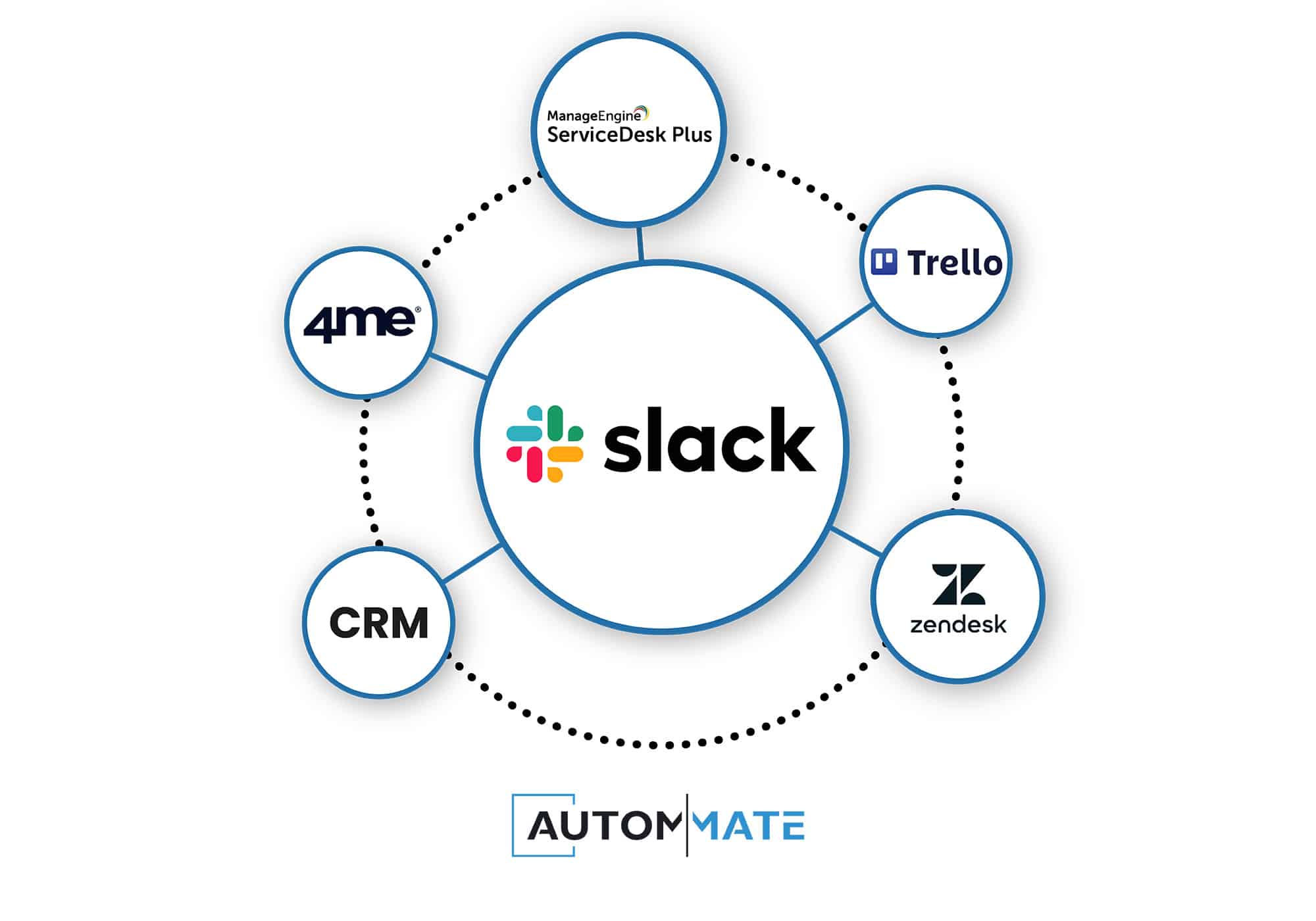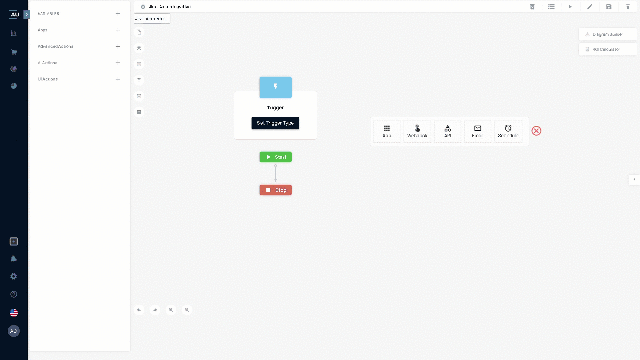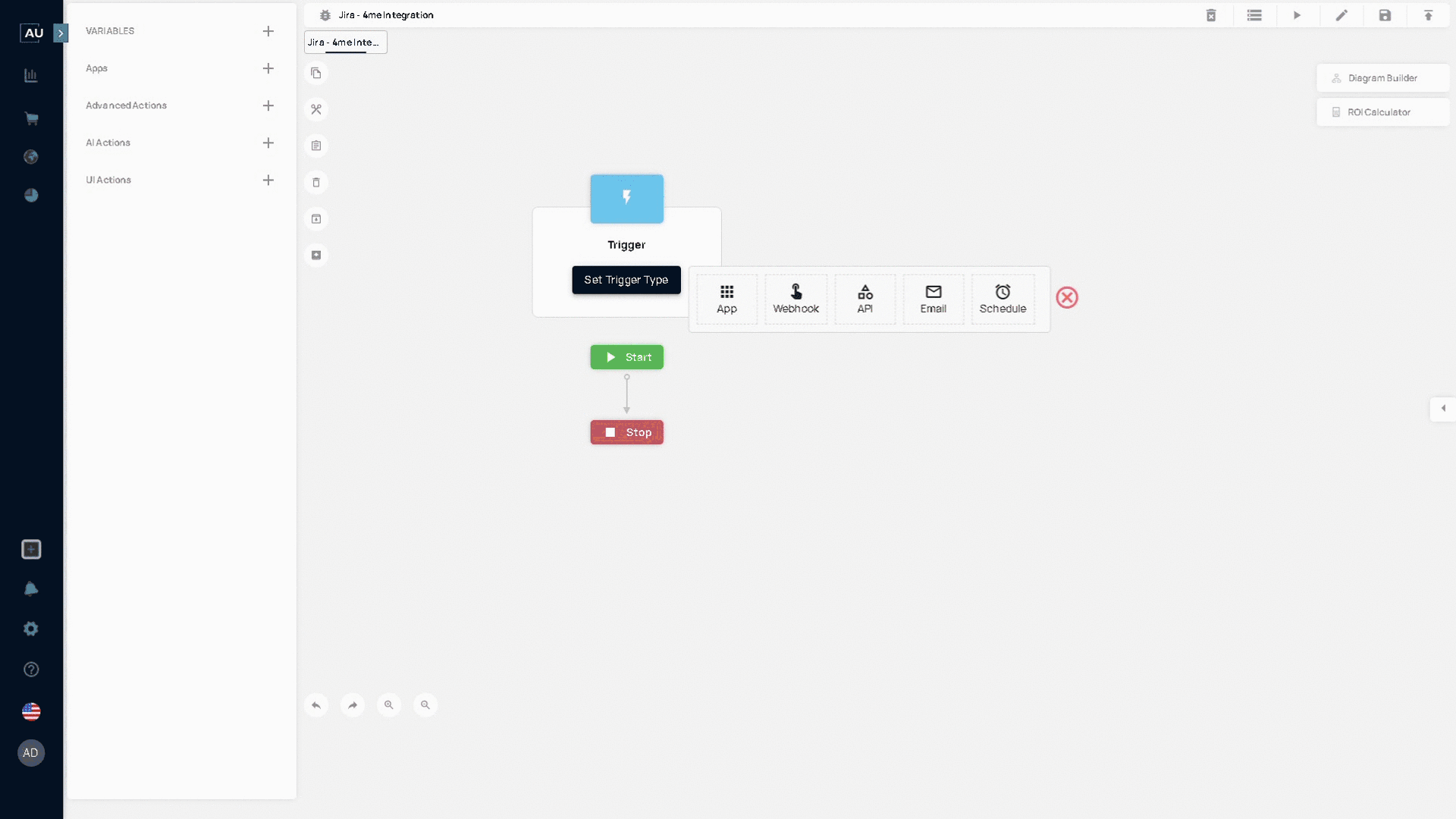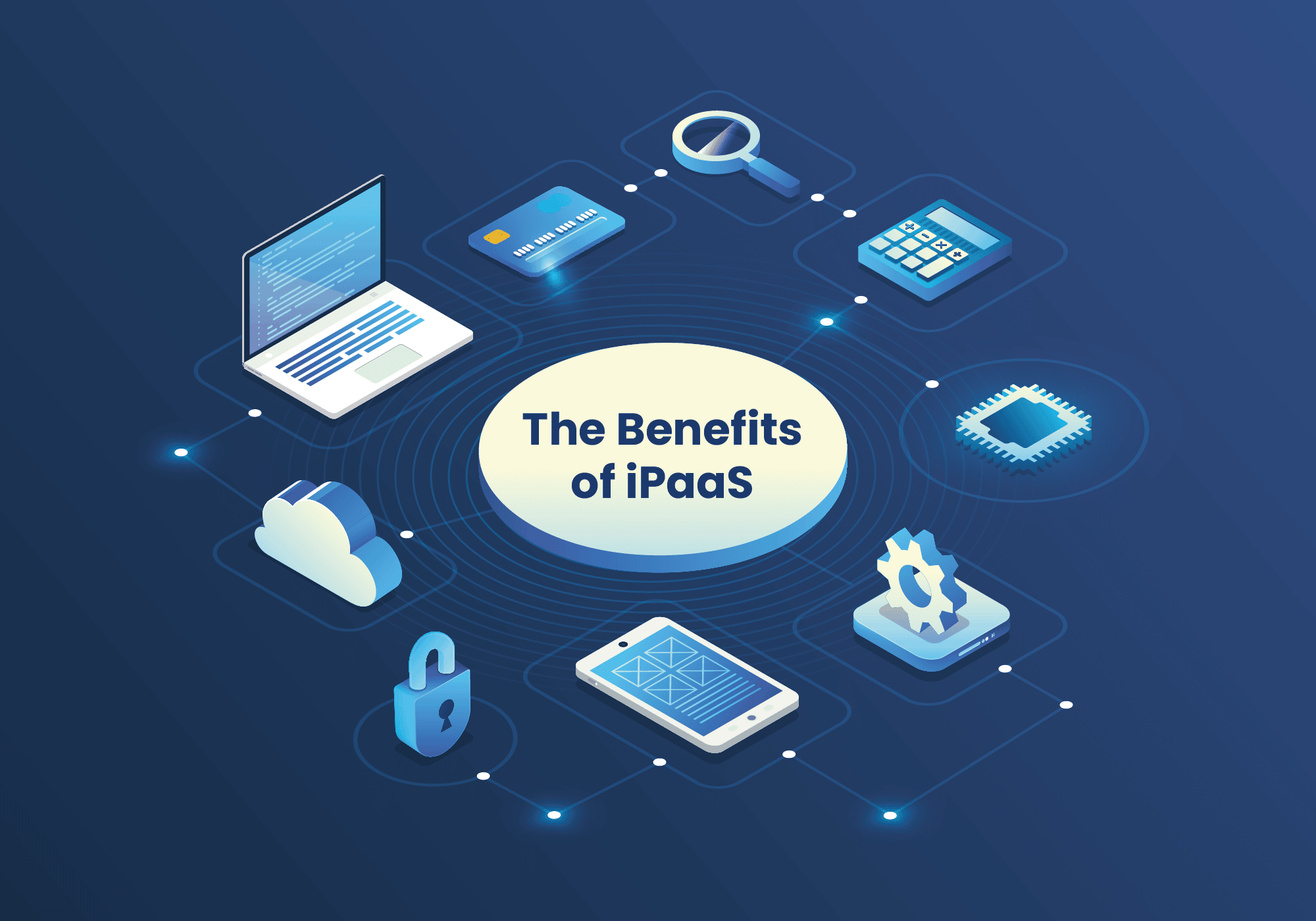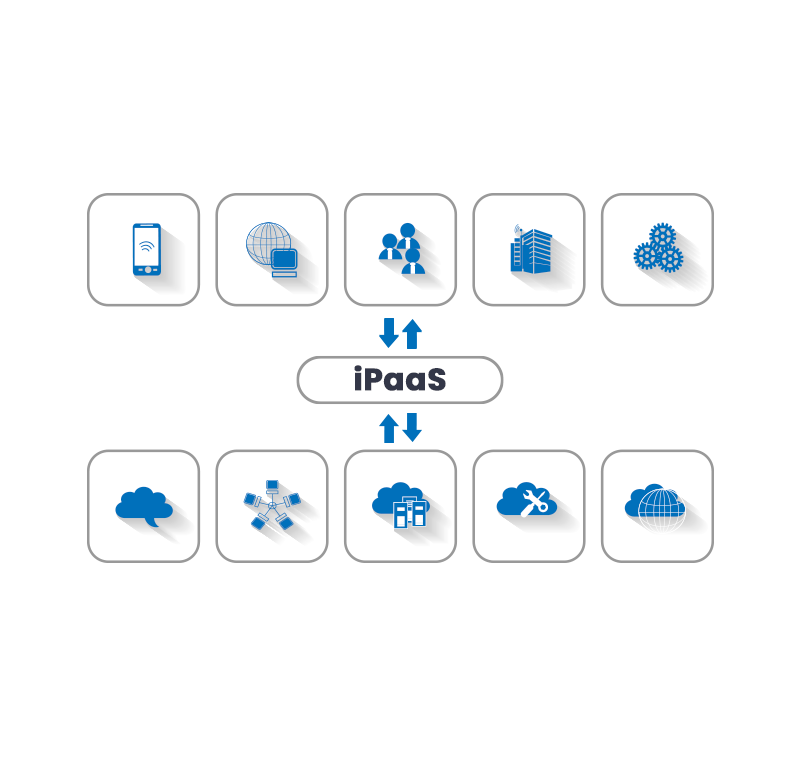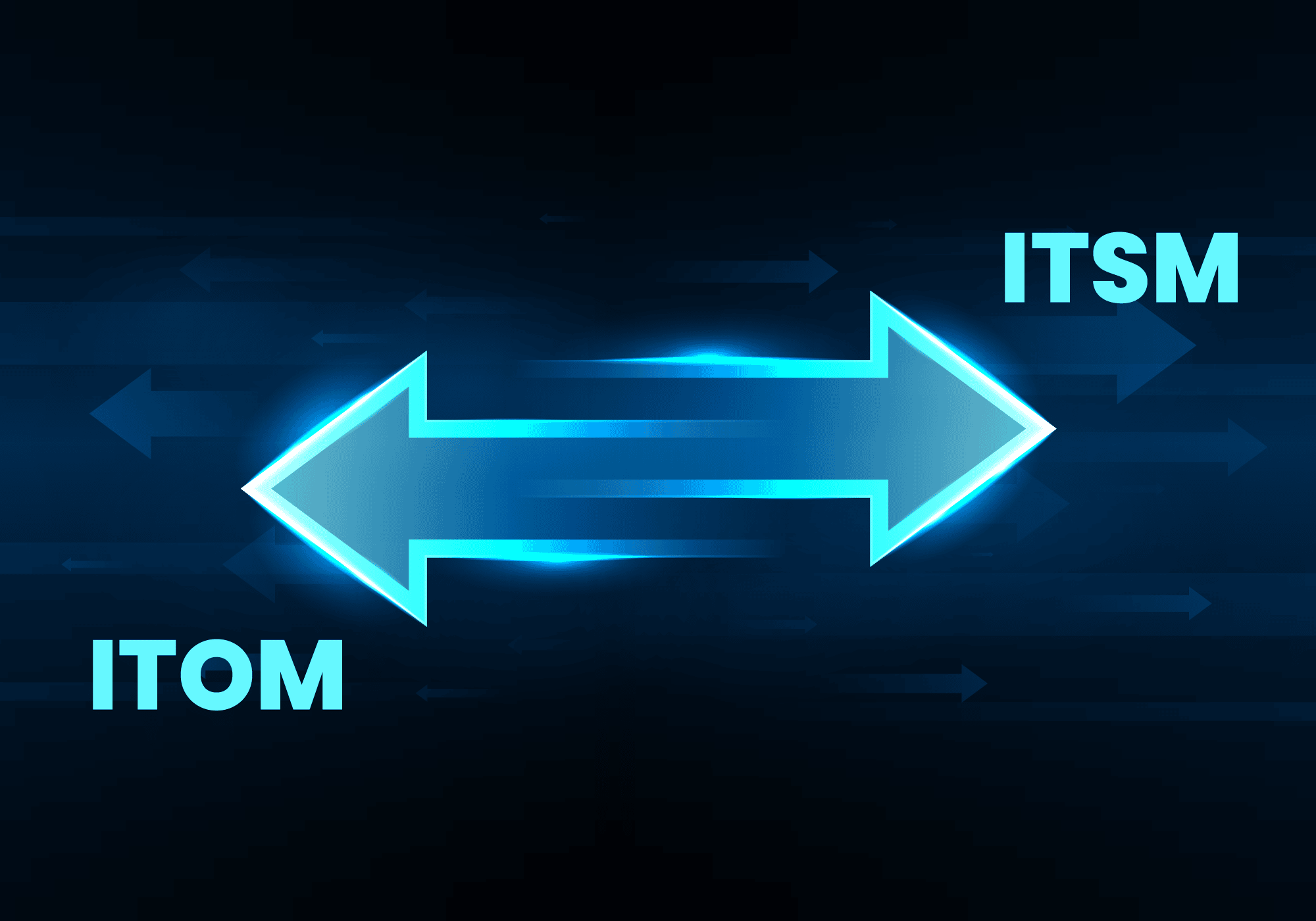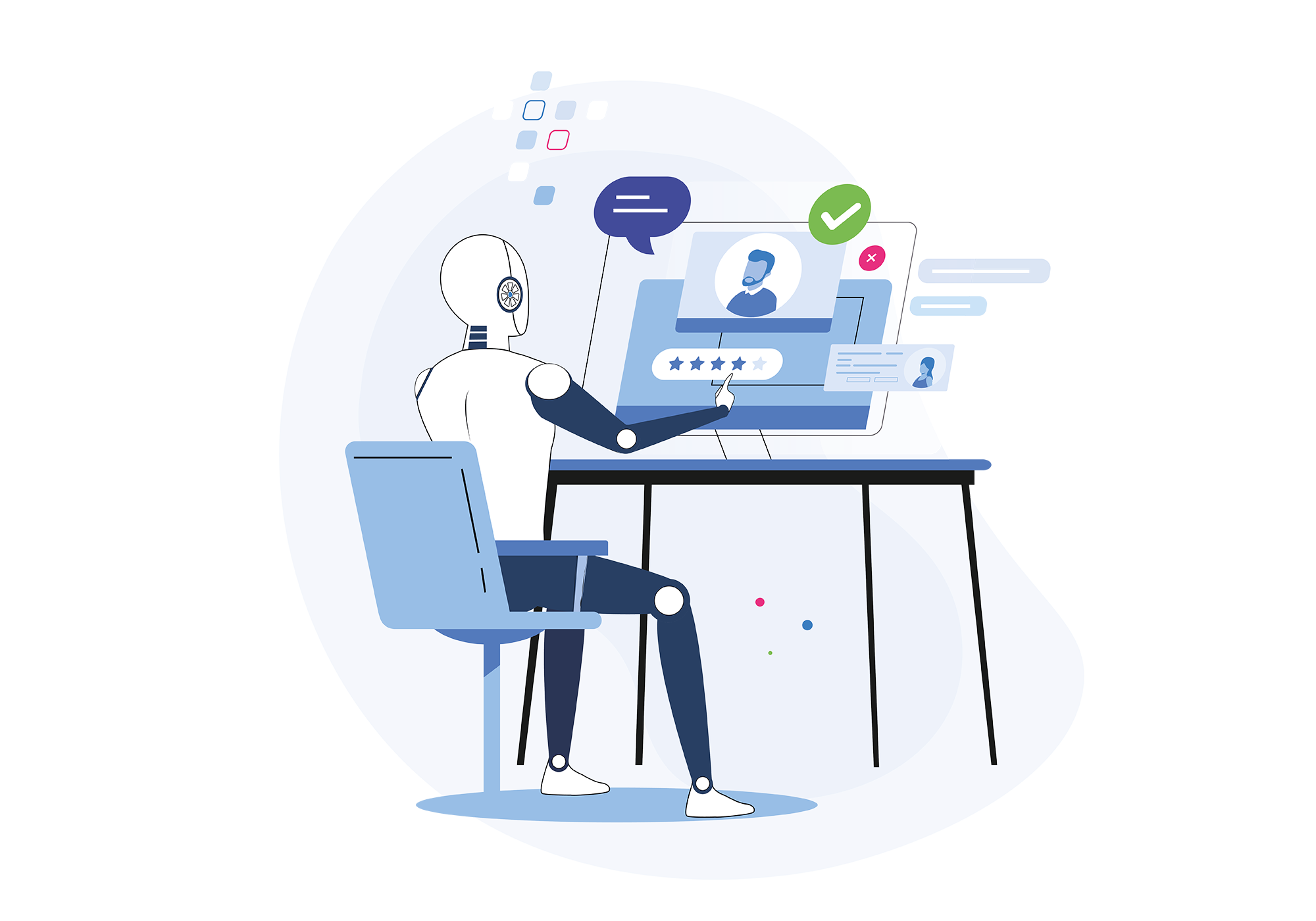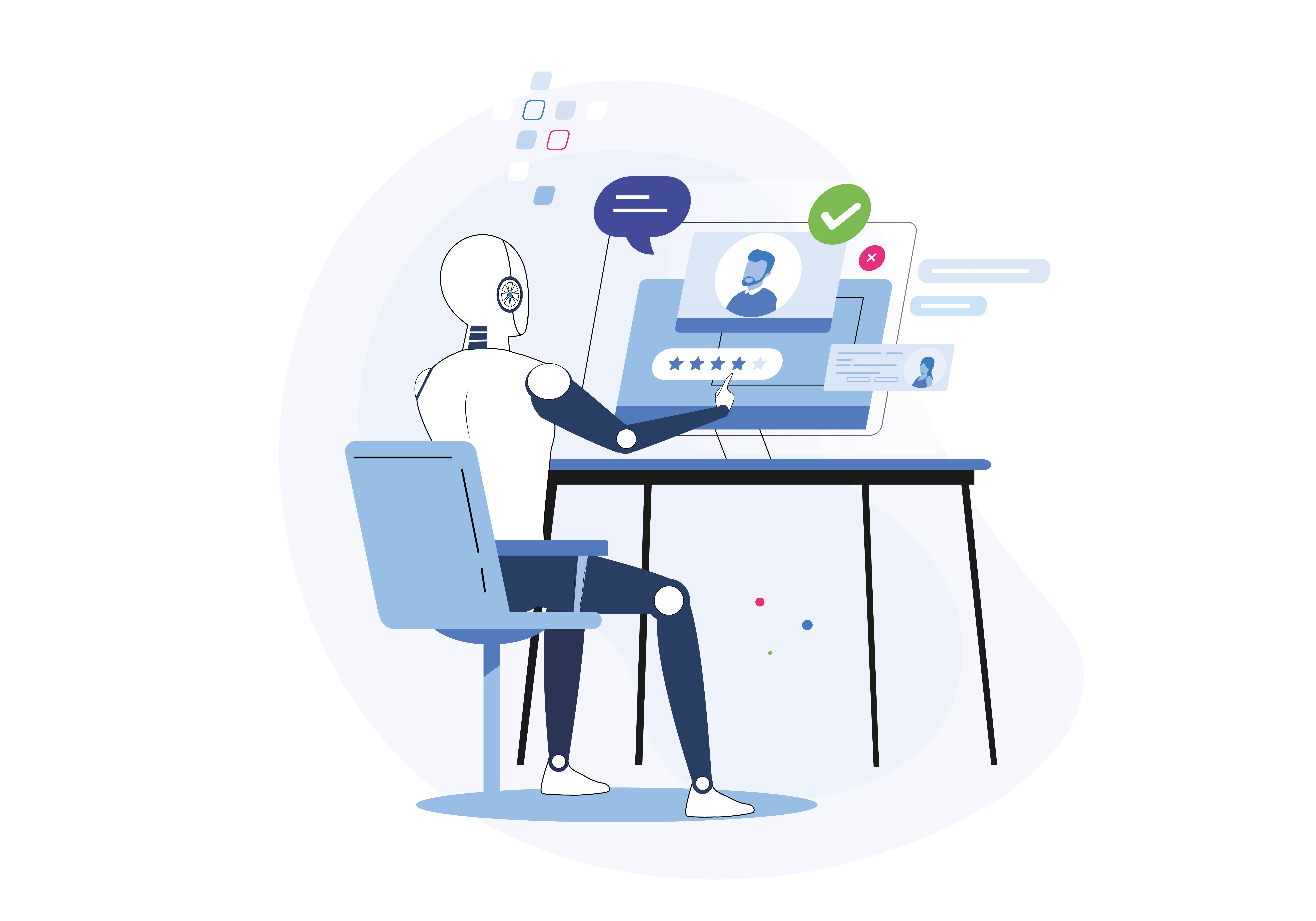Salesforce is a powerful tool for businesses of all sizes, but when integrated with other platforms and technologies, it becomes a true powerhouse. With the help of integration platforms like iPaaS, Salesforce can be connected to a variety of systems, unlocking new capabilities and automating processes that were previously manual. These integrations enable data to flow seamlessly between different systems, eliminating silos and providing a more holistic view of the customer.
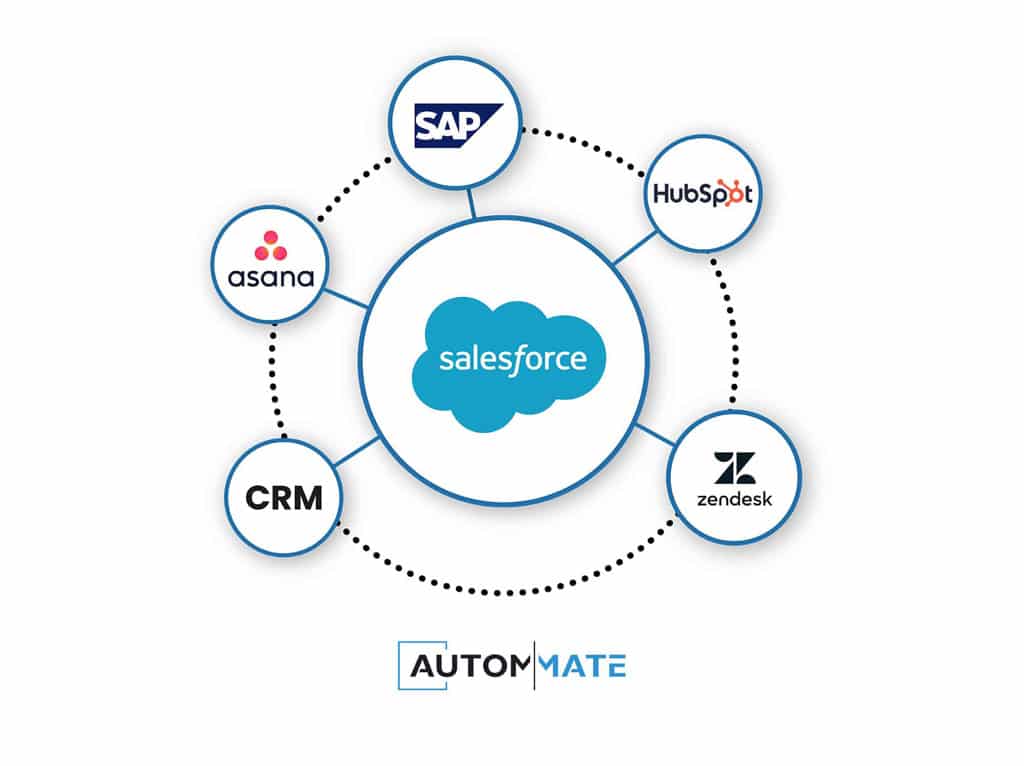
Whether it’s syncing data between Salesforce and your ERP system or connecting Salesforce with a marketing automation platform, integrations can help streamline workflows and make your team more efficient. In short, Salesforce integrations, when done via iPaaS, can revolutionise how businesses use this CRM and maximise the value they derive from it.
The Benefits Of Integrating Salesforce With Other Systems
There are several benefits of Salesforce integration with other systems:
- Improved data accuracy allows you to bring all of your customer data into a single platform, making it easier to manage and analyse.
- Streamlined processes and increased efficiency: By automating tasks, such as updating customer records or sending marketing emails, you can save time and reduce the risk of errors.
- Enhanced collaboration and communication: Integrating Salesforce with systems like Slack or Google Workspace can help teams collaborate more effectively and share customer information in real time.
- Enhanced customer experience: Integrating Salesforce with other systems, such as your company’s email or chat system, can help you provide a more seamless and personalised experience for your customers.
- Increased visibility and insights into customer data: Salesforce integration can help businesses create customised reports and dashboards that provide insights into customer data, helping them to better understand their customers’ needs and preferences.
Automation can help improve sales processes by streamlining tasks and freeing up time for more important activities. Here sales automation provides advantages:
- Lead capture and qualification: Sales automation can be used to capture and classify leads based on information such as their industry, company size, or location. This can help sales teams prioritise their efforts and focus on the most promising leads.
- Appointment scheduling: Schedule appointments with leads or customers based on availability, eliminating the need for back-and-forth emails or phone calls.
- Sales forecasting: Track sales data and generate forecasts based on historical data, helping sales teams plan and set goals.
- Lead nurturing: Automation can be used to send personalised email campaigns and other communications to leads to keep them engaged and move them through the sales funnel.
- Sales reporting: Generate reports on sales data, such as pipeline, conversion rates, and average deal size, helping sales teams better understand their performance and identify areas for improvement.
Salesforce Integration Types
Salesforce integrations provide a wide range of integrations with other software and services out-of-the-box. Thanks to these integrations, the technologies you use in your company work synchronously with each other. Thus, it becomes possible to manage workflow processes seamlessly.
Custom integrations using APIs and integration platforms allow you to connect Salesforce to systems not supported by prebuilt integrations or connectors. This can be useful if you have a custom app or system that you want to integrate with Salesforce.
There are several types of Salesforce integrations, including:
- API integration: This type of integration uses APIs (application programming interfaces) to allow different systems to communicate and exchange data with each other. Salesforce provides a number of APIs, including REST APIs, SOAP APIs, and the Bulk API, which can be used to integrate with a wide range of systems.
- Pre-built integrations: These are pre-built integrations that can be easily installed from the Salesforce AppExchange, a marketplace for third-party integrations and applications for Salesforce. Connectors can be used to integrate Salesforce with popular systems like Google Workspace, Mailchimp, and Slack.
- Custom integration: This type of integration involves building a custom integration using the Salesforce API or other integration tools. Custom integrations allow you to connect Salesforce to systems that are not supported by pre-built integrations.
- Data migration: This type of integration involves moving data from one system to another, such as migrating customer data from an old CRM system to Salesforce. Data migration can be done manually or using a tool or service specifically designed for data migration.
- Hybrid integration: This type of integration combines different integration approaches, such as API integration and pre-built integrations, to meet the specific needs of an organisation.
Using an integration platform such as Autom Mate can make it easier to create custom integrations, as it provides tools that simplify the process of connecting disparate systems.
How integration platforms turn Salesforce into a powerhouse
With iPaaS integrations, Salesforce is becoming an advanced force for businesses. iPaaS is a cloud-based system that enables businesses to connect and integrate various applications, systems, and data sources. It provides the opportunity to create integration without the need for coding or IT resources. Thanks to these gains, Salesforce turned into a powerhouse.
Integration platforms can enhance Salesforce’s capabilities by connecting it to other systems and applications, automating tasks, and providing additional functionality. Some examples of how integration platforms can enhance Salesforce’s capabilities include:
Connecting to other systems
Integration platforms can be used to connect Salesforce to other systems, such as your company’s email system, marketing automation platform, or e-commerce platform. This allows you to centralise customer data and automate tasks, such as updating customer records or sending targeted marketing emails.
Automating tasks
Automate tasks within Salesforce, such as creating records or updating data based on triggers or events in other systems. This can help save time and reduce the risk of errors.
Providing additional functionality
Integration platforms can be used to add additional functionality to Salesforce, such as support for custom data types or the ability to integrate with systems that are not supported by Salesforce out of the box.
Automate & Integrate Everything with Autom Mate
Automation technologies are likely to be among the most important business management tools of the future. In this context, Autom Mate offers great tools for businesses to perform standard tasks for business management. Thanks to artificial intelligence-supported RPA-based Autom Mate, you can easily integrate without the need for coding. With its drag-and-drop design tool interface, you can make automation without IT or coding knowledge.