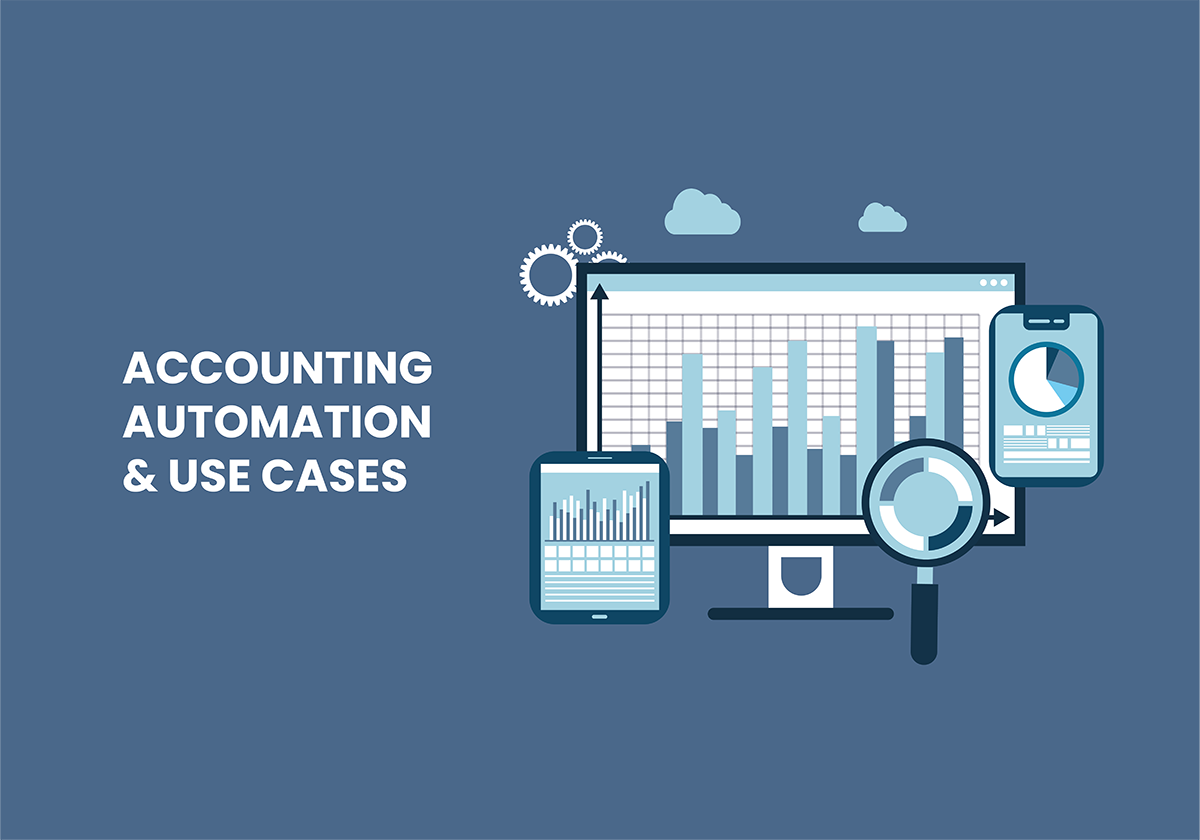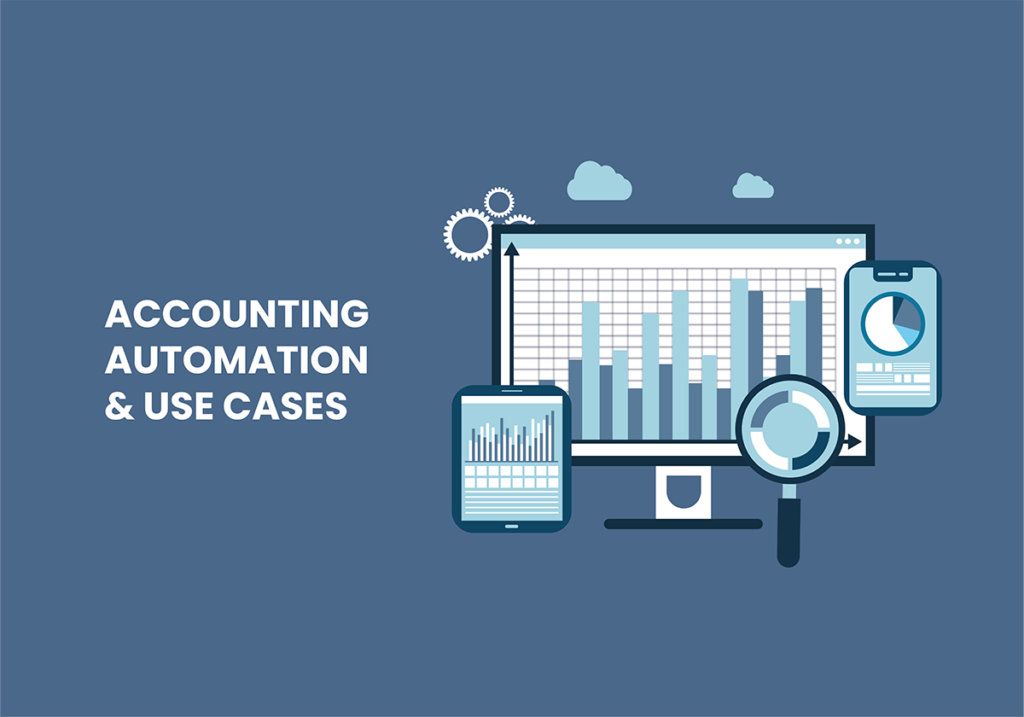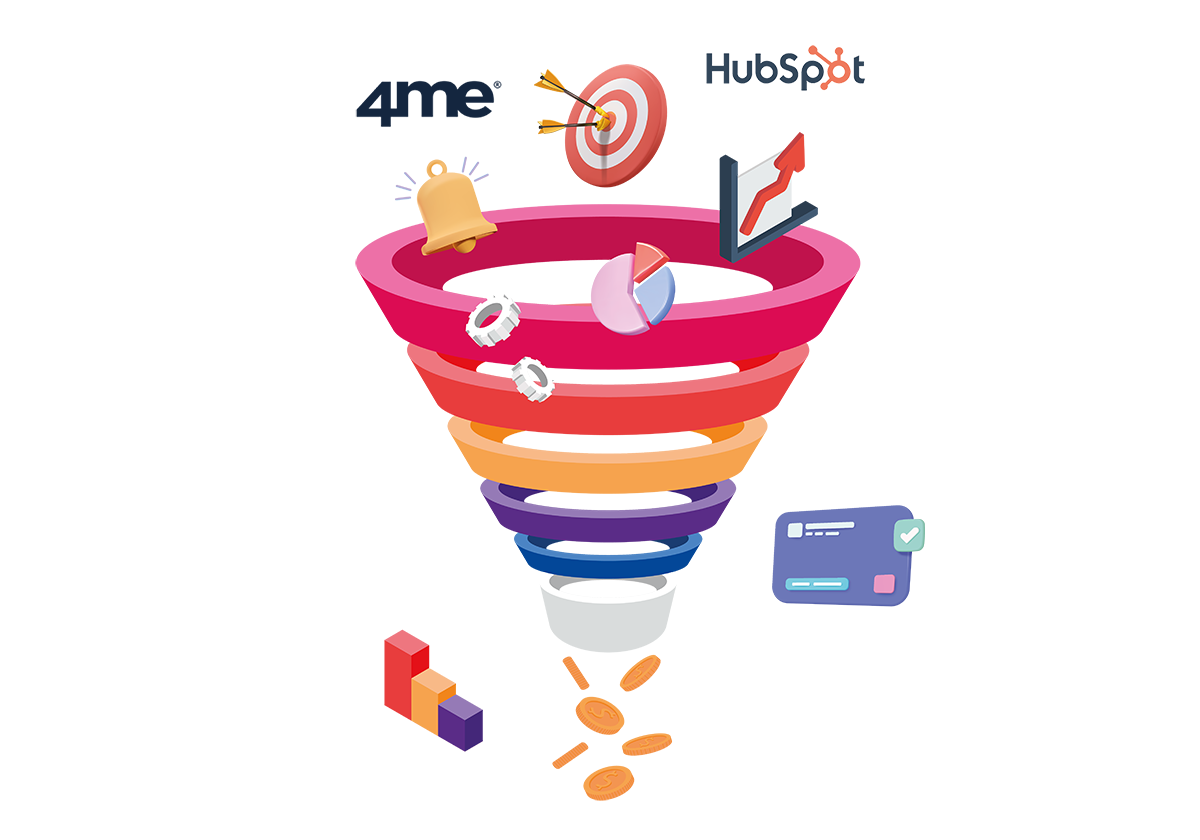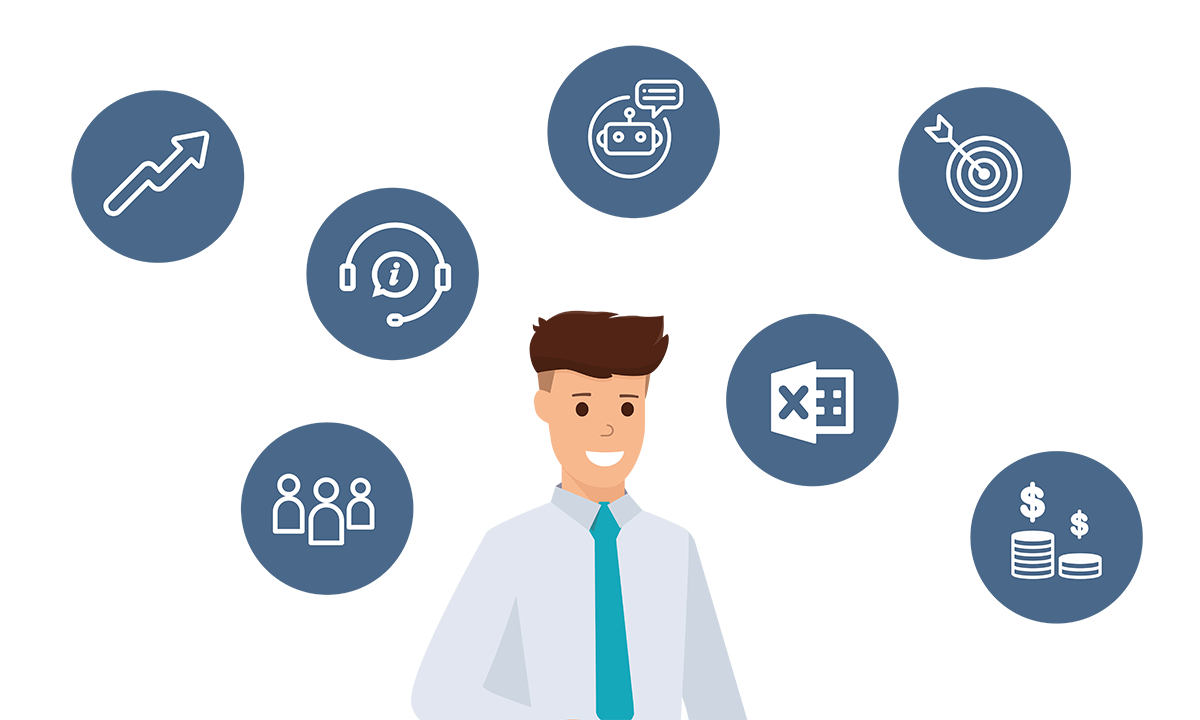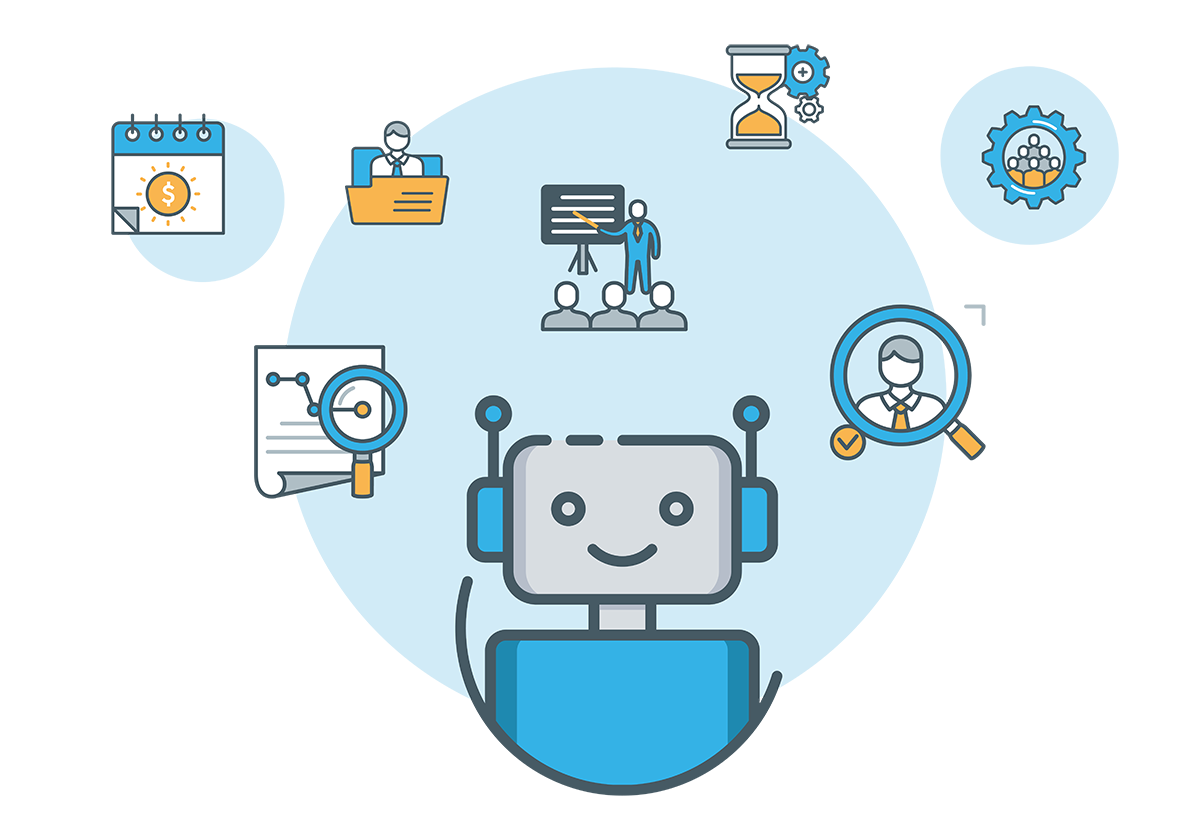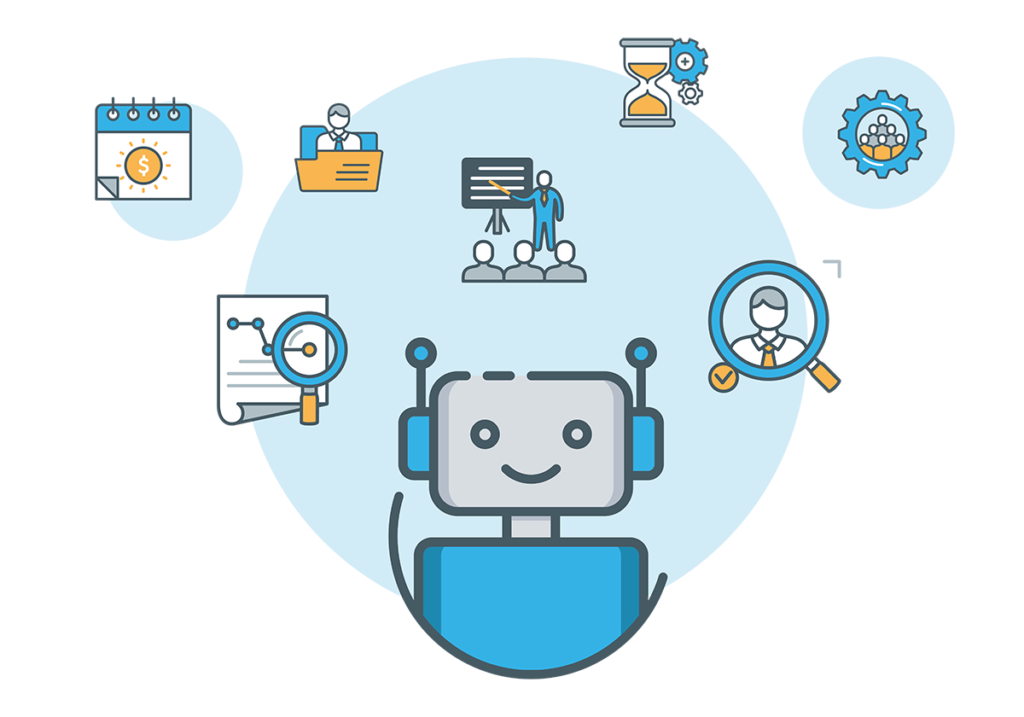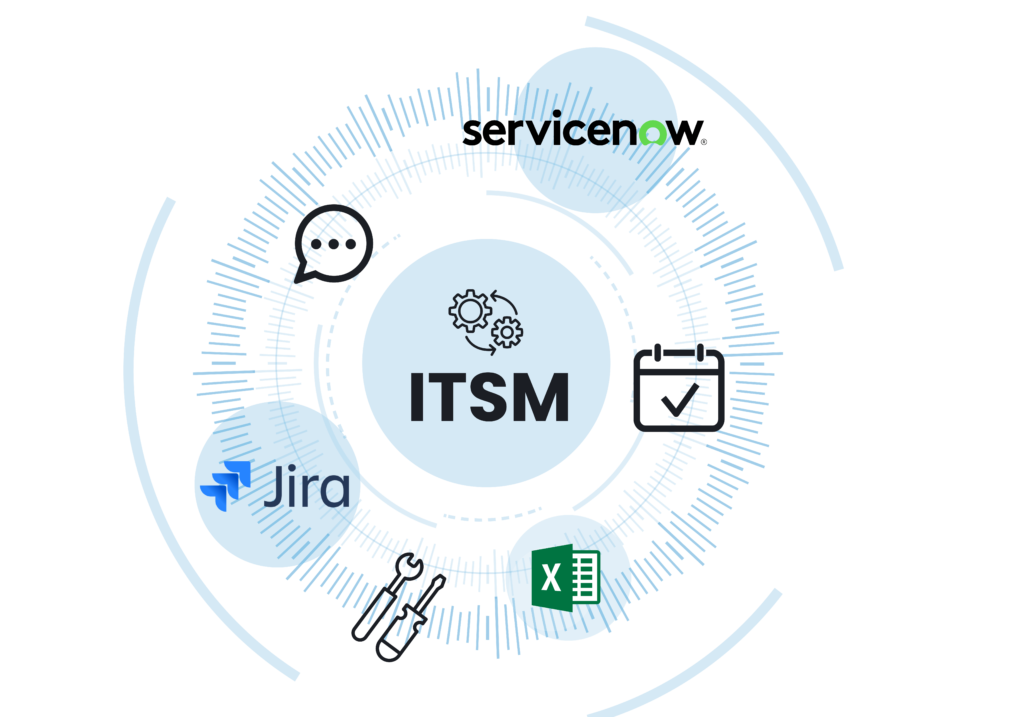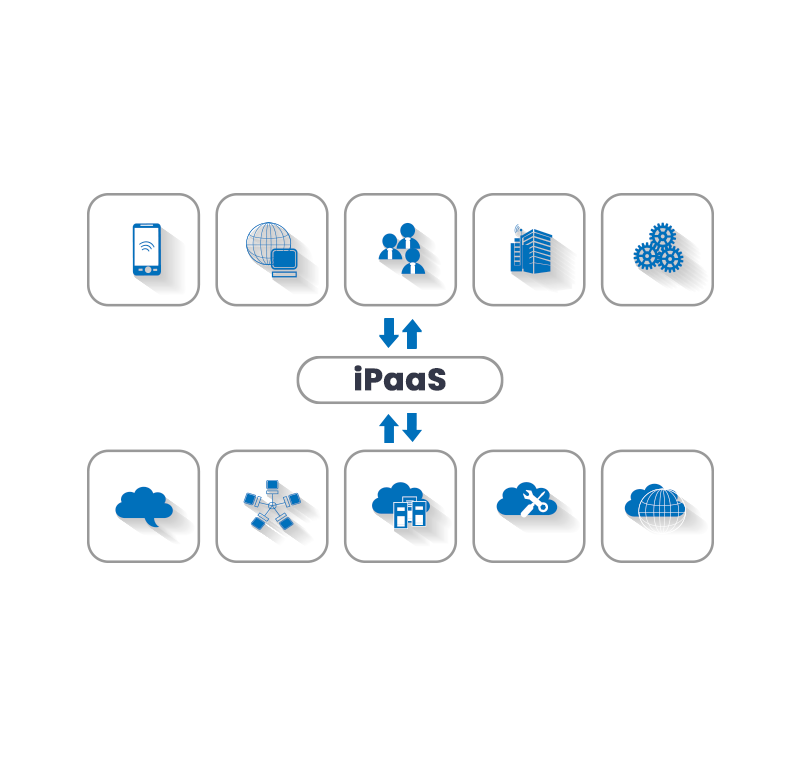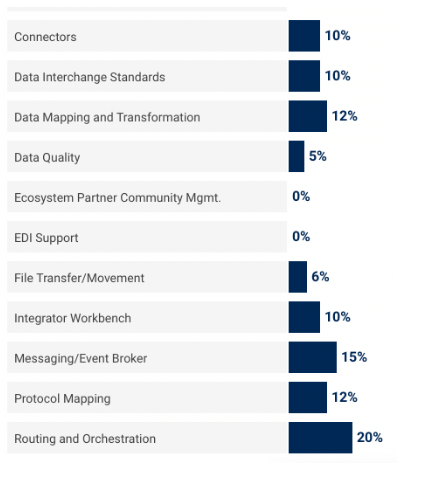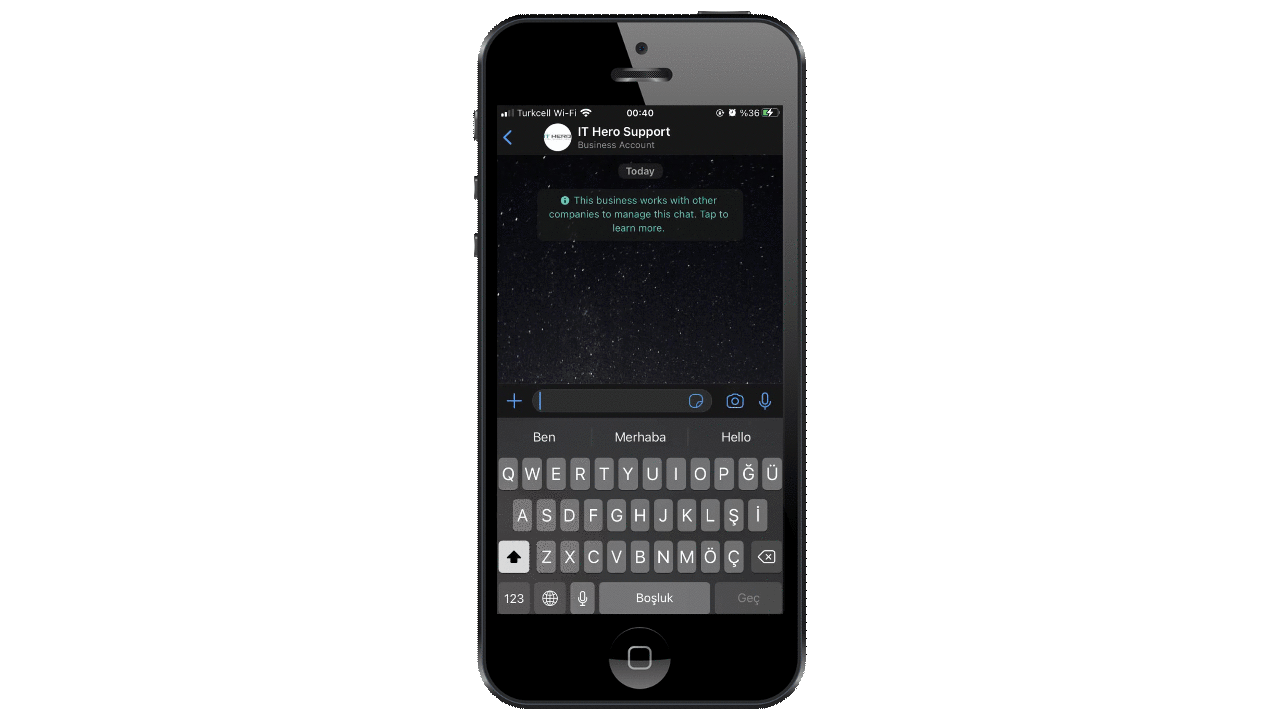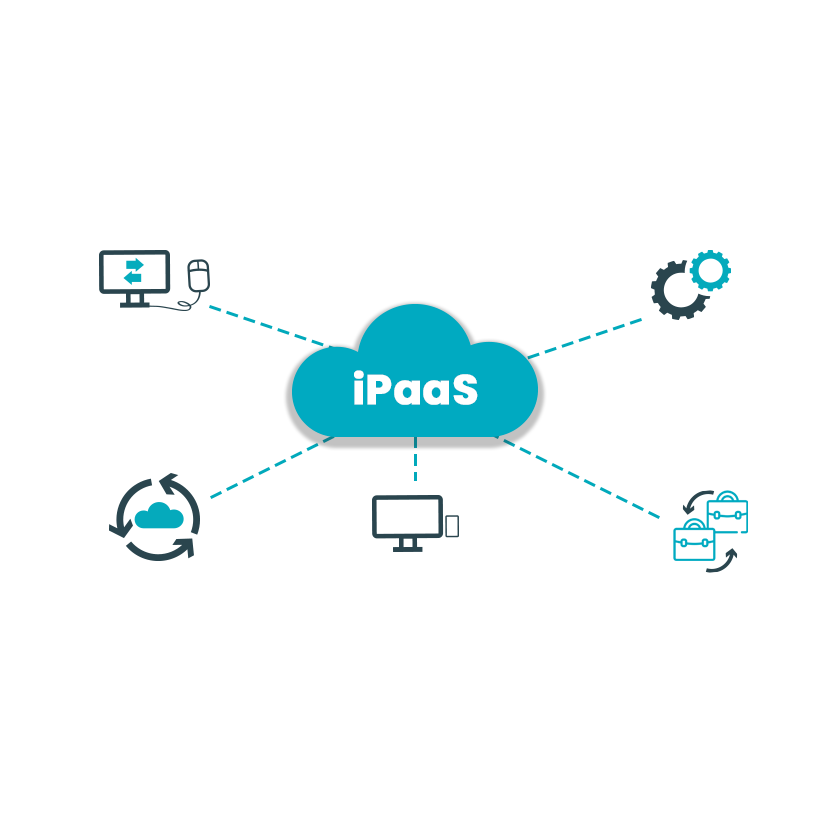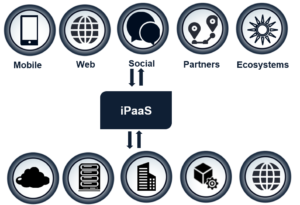Nowadays, the financial industry can no longer be regarded as being independent of automation. Finance automation is one of the most heavily funded industries, and the pace is rising.

Accenture estimates that 80% of financial operations could be automated, freeing up financial experts from routine jobs that take up 60–75% of employee time. In order to standardize procedures, save up staff time, and enhance all crucial financial KPIs, the study “Digital Finance beyond the Hype” contends that CFOs are actively investigating robotic process automation & AI. The report includes a global logistics supply chain firm which enhanced efficiency in the process from 1% to 80% with the introduction of systems that use RPA (Robotic Process Automation) to produce accurate documents in place of the documentation that is so frequently laced with anomalies due to the significant amount of manual input traditionally involved.
Additionally, Deloitte argues that the time savings of automation are what enable financial professionals to spot optimization possibilities, vastly increase cash flow, and collaborate across the board to find and address performance gaps.
According to Gartner’s report, investing in greater automation technologies come in third in ways of combatting inflation.
You have the opportunity to build and scale your business while simultaneously creating internal assets and skills through process automation. Here, we examine the most beneficial areas where businesses from the financial services industry have found this to be a big success. Let’s dive in!

Benefits of Automation in Finance
The benefits of finance automation are numerous, but here are just a few: increased accuracy, better customer service, and reduced costs. Here are the top benefits of finance automation:
1- Saving Time
Account reconciliation and variance analysis are two manual activities that can take a lot of time and effort. There is no longer a need to carry out tasks manually thanks to modern accounting systems.
2- Ensuring Greater Consistency
Despite widely accepted best practices, many individuals of the finance team have unique methods for accomplishing tasks. Even common practices like double-entry accounting might vary from person to person. Process automation improves team cohesion and lowers the likelihood of errors and information gaps.
3- Reducing Errors
By automating data gathering, it is possible to have complete insight into all the moving parts of the financial pipelines, such as contracts, invoices, and vendor data, without having to switch between several programs or manually sort the data.
4- Enhanced Collaboration
Make it simple for anybody to submit a request, and make tracking, viewing, and reporting even easier. Your operations will be more consistent thanks to customized form fills, and you’ll have less to worry about every day thanks to triggered emails and notifications.
5- Simple Implementation
New-age automation solutions are remarkably easier to install in comparison to complex systems that require a dedicated workforce. For example, Autom Mate’s AI-driven RPA solution works with no code, which makes it extremely easy to set up.
How Automation Improves Finance Process Management
Let’s examine some finance automation use cases together:
1- Customer Onboarding
Banks’ client onboarding procedures are quite difficult, largely because various identification papers must be manually verified. For such document validations, Know-Your-Customer (KYC), a crucial step in the onboarding process, necessitates considerable operational work. The RPA program may input customer information from their papers and organize it into a report using optical character recognition. The management can view the final report generated by the RPA solutions and decide after doing so. The RPA bots will immediately input the data into the customer profile for final creation after gaining the manager’s permission.
2- Invoice Management
Recognising text from scanned PDFs and producing invoices automatically is not a new concept. However, it has been slow to catch on because of the high cost of OCR software and hardware, but with new-age automation platforms, it comes as a perk. Thanks to end-to-end automation platforms, companies don’t have to invest in OCR software, which means that organizations can reap the benefits of automated invoicing without breaking their budgets.
3- Expense Management
One of the riskiest jobs in the financial services sector is managing payments. You may automate the receivables and payables process by deploying RPA. You must meet rigorous deadlines and provide the correct quantities of money. Typically, finance teams are responsible for managing expenses. The finance team has very little control over it and much too many individuals are involved. This covers both the money the company spends on buying assets and the costs related to business travel spent by the employees.
4- Ensuring Vendor Contract Compliance
Contract compliance in the digital world is a serious issue. It is an essential function that needs to be monitored on a regular basis to ensure that all contracts are being followed to the letter. This can be a tedious and time-consuming task, but luckily, AI-driven RPAs can handle the process automatically.
5- Credit Card Application Processing
Another application area where banks have achieved outstanding success is RPA-enabled automation for processing credit card applications. Customers can receive credit cards within hours because of RPA. RPA Bots can easily move across several systems, evaluate the data, do a number of rules-based background checks, and determine whether to accept or reject an application.
The Future of Finance is Here: Automate & Integrate with Autom Mate
The web-based design studio Autom Mate enables quick automation without the need to install any additional software from any location.
To automate cognitive activities, just drag & drop ML models into your flows with Autom Center. Data science knowledge is not necessary for this step. Start using it right now by easily accessing it from the browser. Through the Drag-and-Drop Editor, processes may be created and executed relatively rapidly. The action you wish to utilize may be moved from the left menu to the design centre by dragging it there. Use the Reporting & Orchestrating tools to manage all your Design and Manage requirements without the need for additional dashboards or add-ons.
- The Autom Mate Enterprise Integration Platform offers hundreds of pre-configured integration bots that can quickly connect internal and external applications.
- Actions in the Autom Center UI Recorder may operate, fill out forms, create reports, enter data, and compare it in an application interface much as a person would.
- Building data pipelines using datasets, joining and transforming datasets, and creating predictive models are all simple with Autom Center. Autom Center uses well-known encoding techniques to automatically fill in missing values and transform non-numeric
- Input into numerical values to assist in the feature engineering process. Users may also develop new features using built-in visual recipes, code, or formulae to add extra signals and boost model accuracy. Engineering steps are included in recipes at Autom Center storage for reuse in scoring and model retraining after they have been developed.
With cutting-edge integration and AI technologies, you can start automating your financial procedures right now! Automation in banking has never been easier!