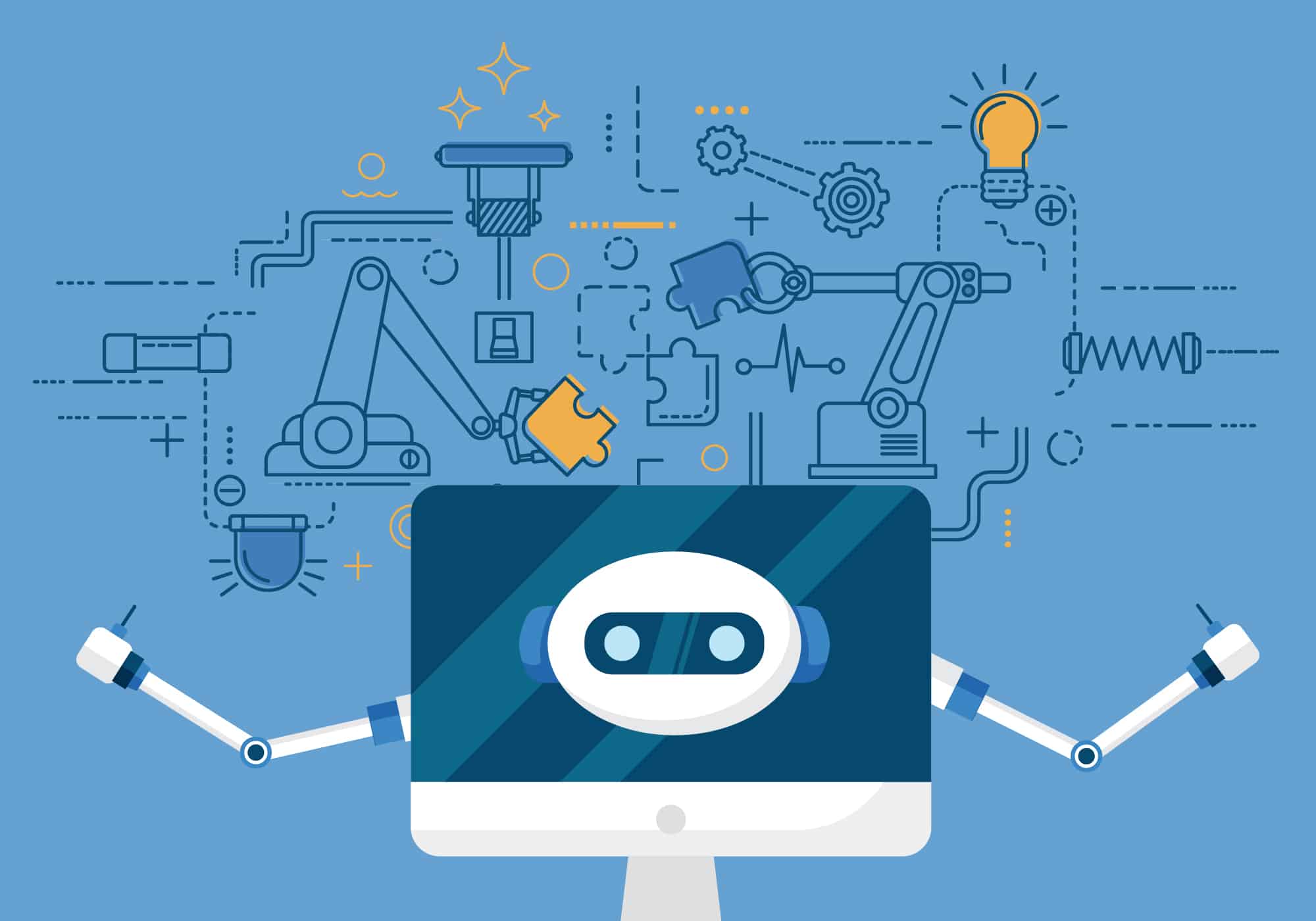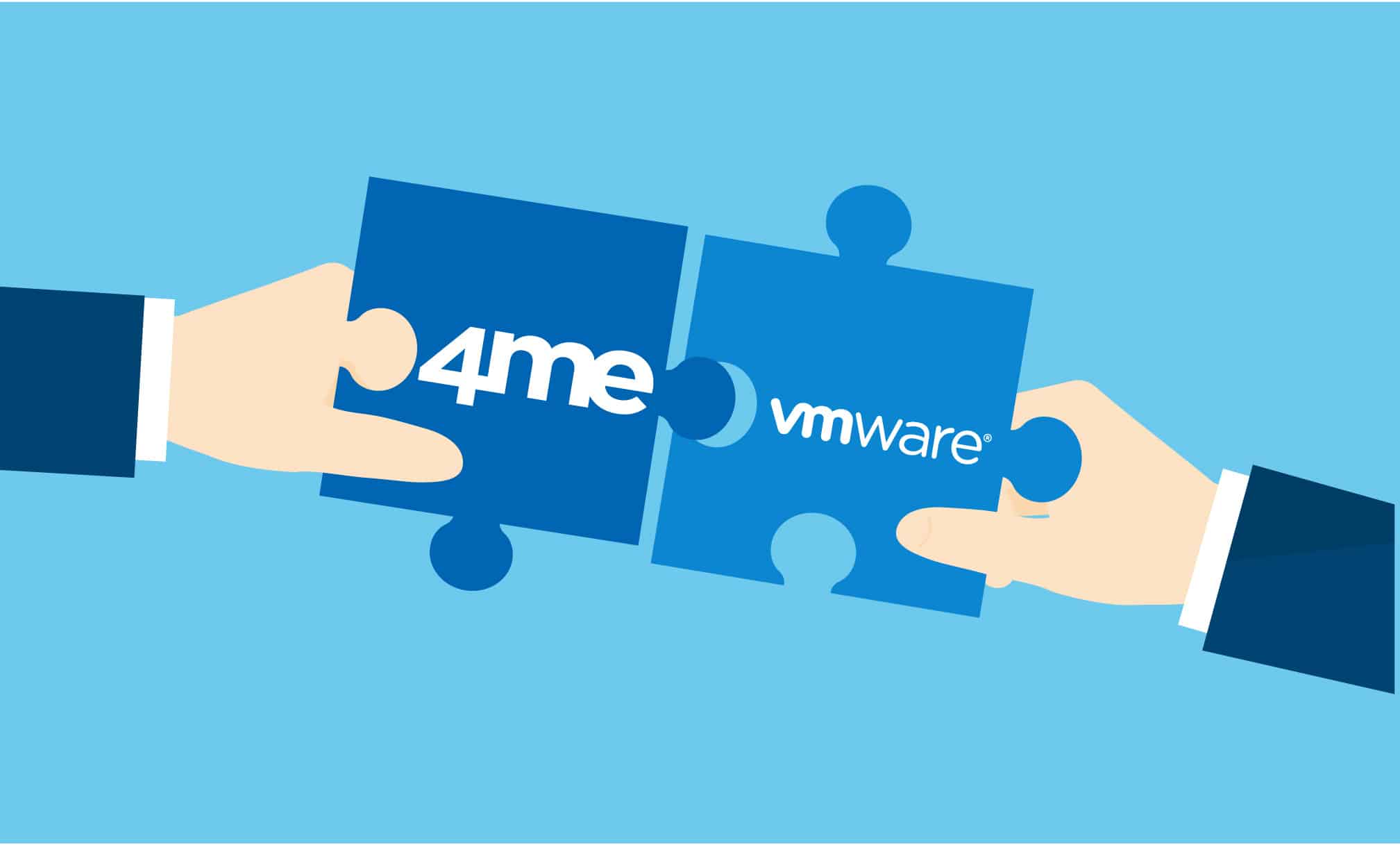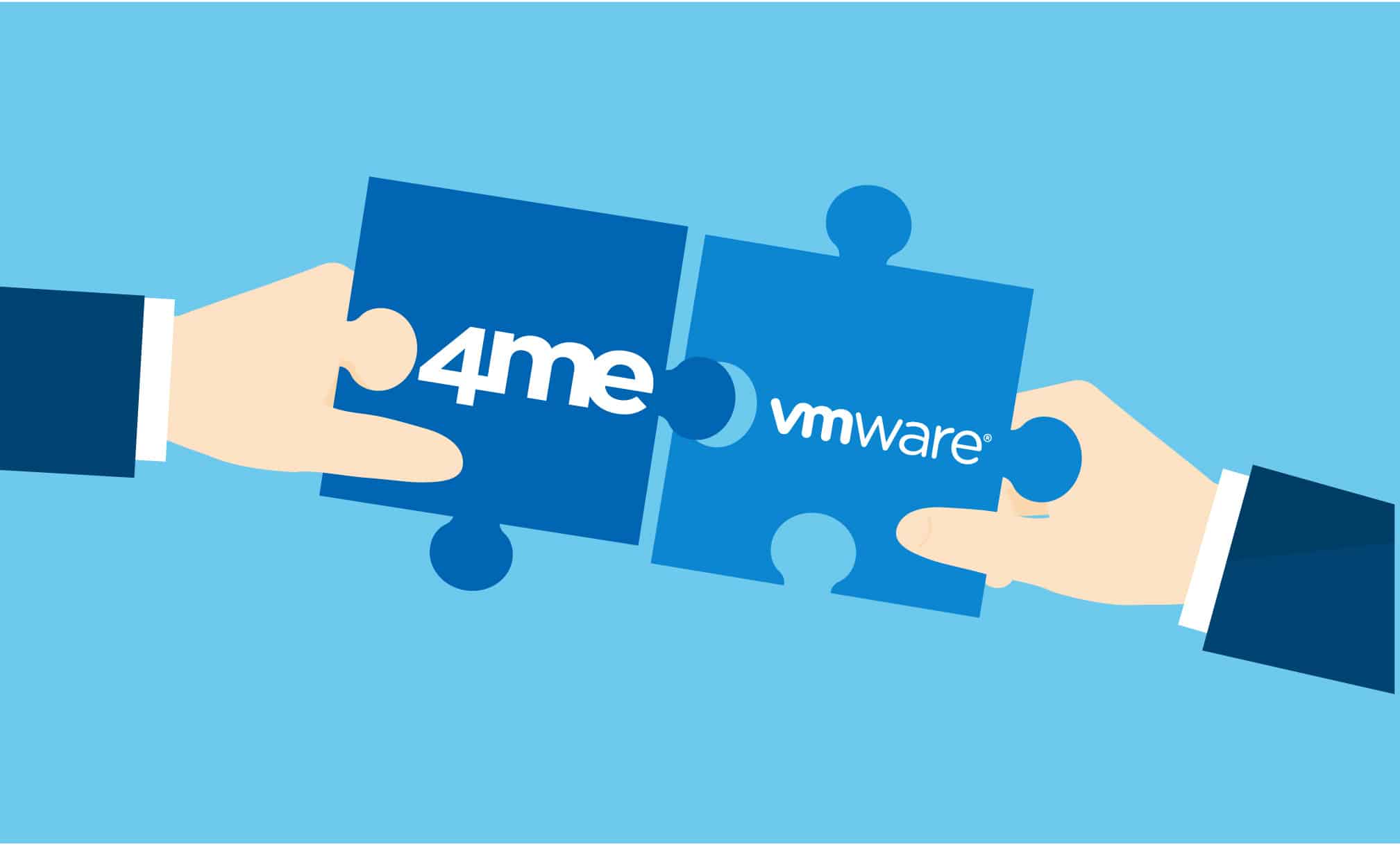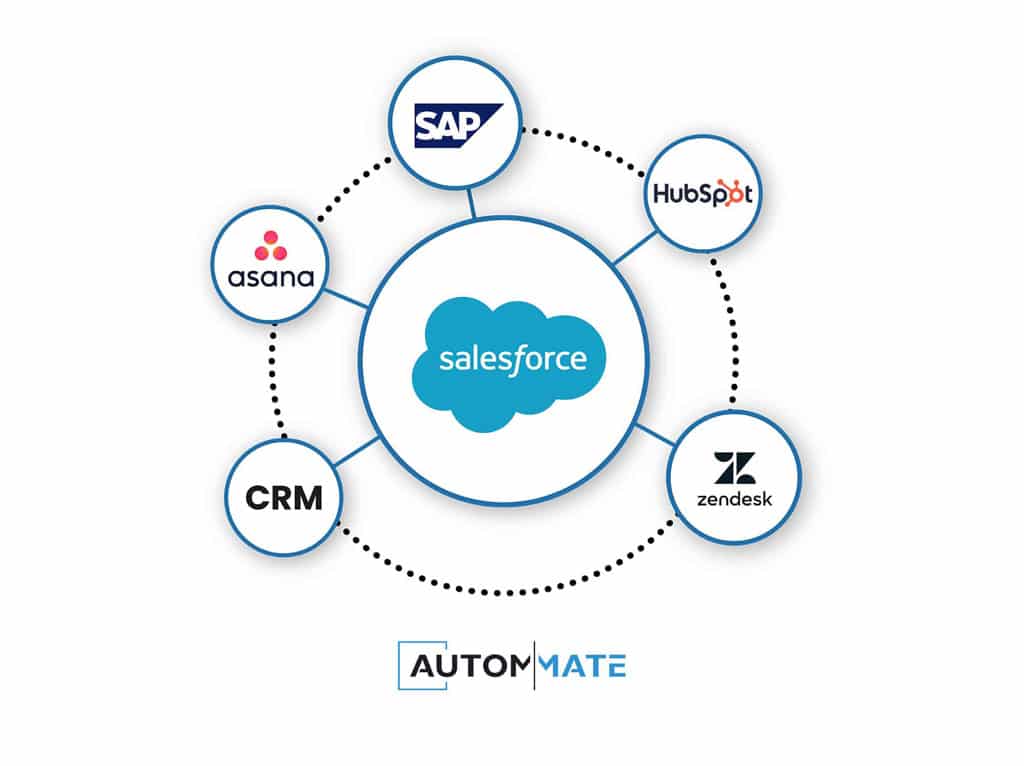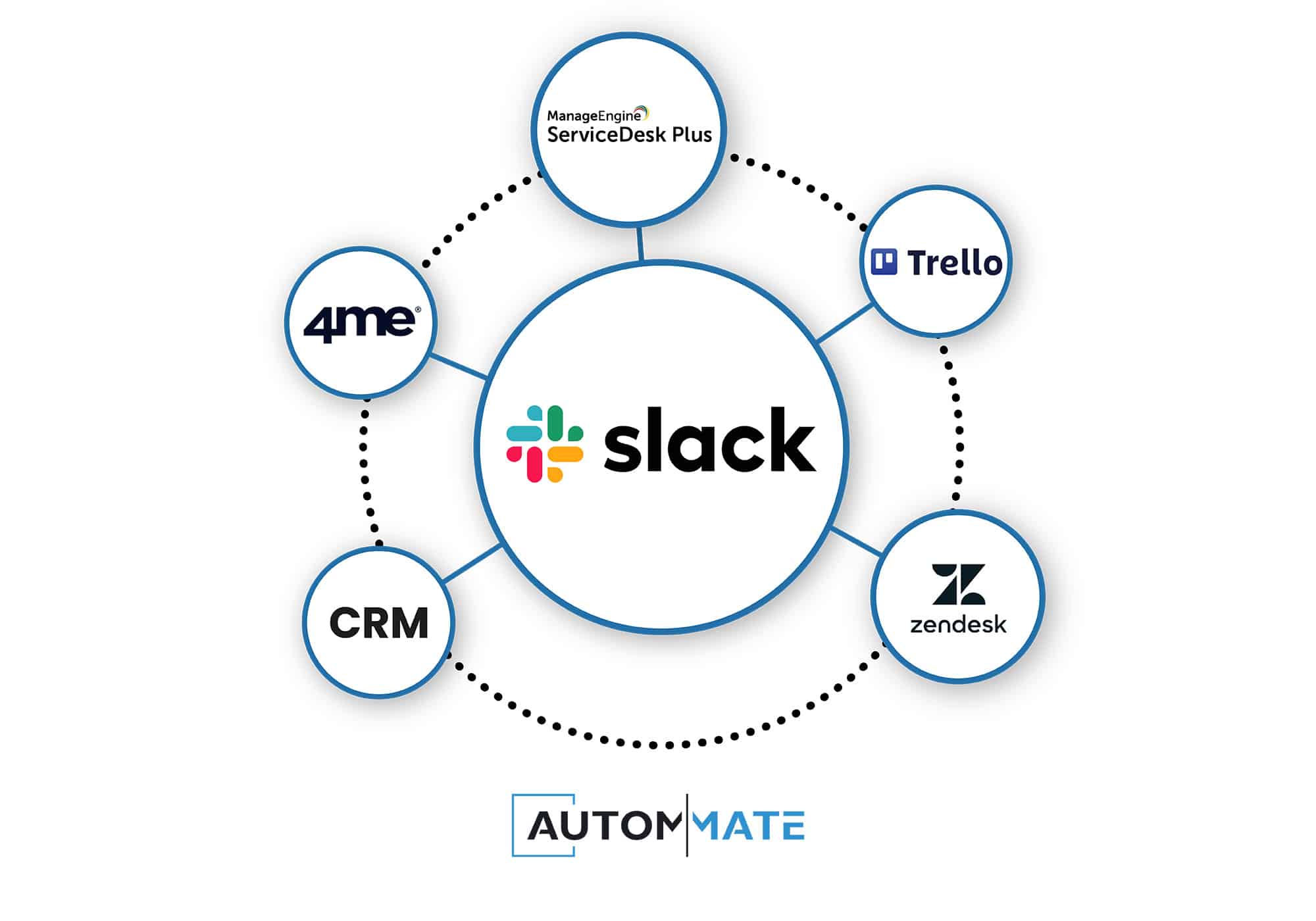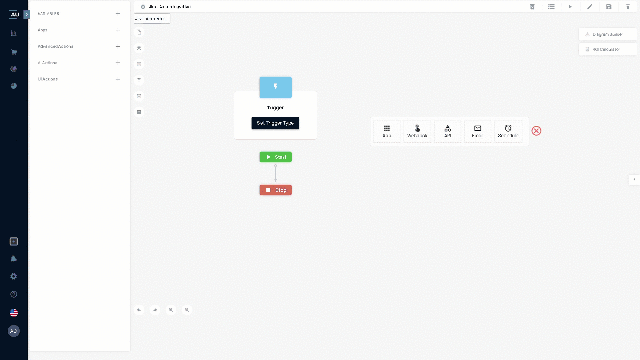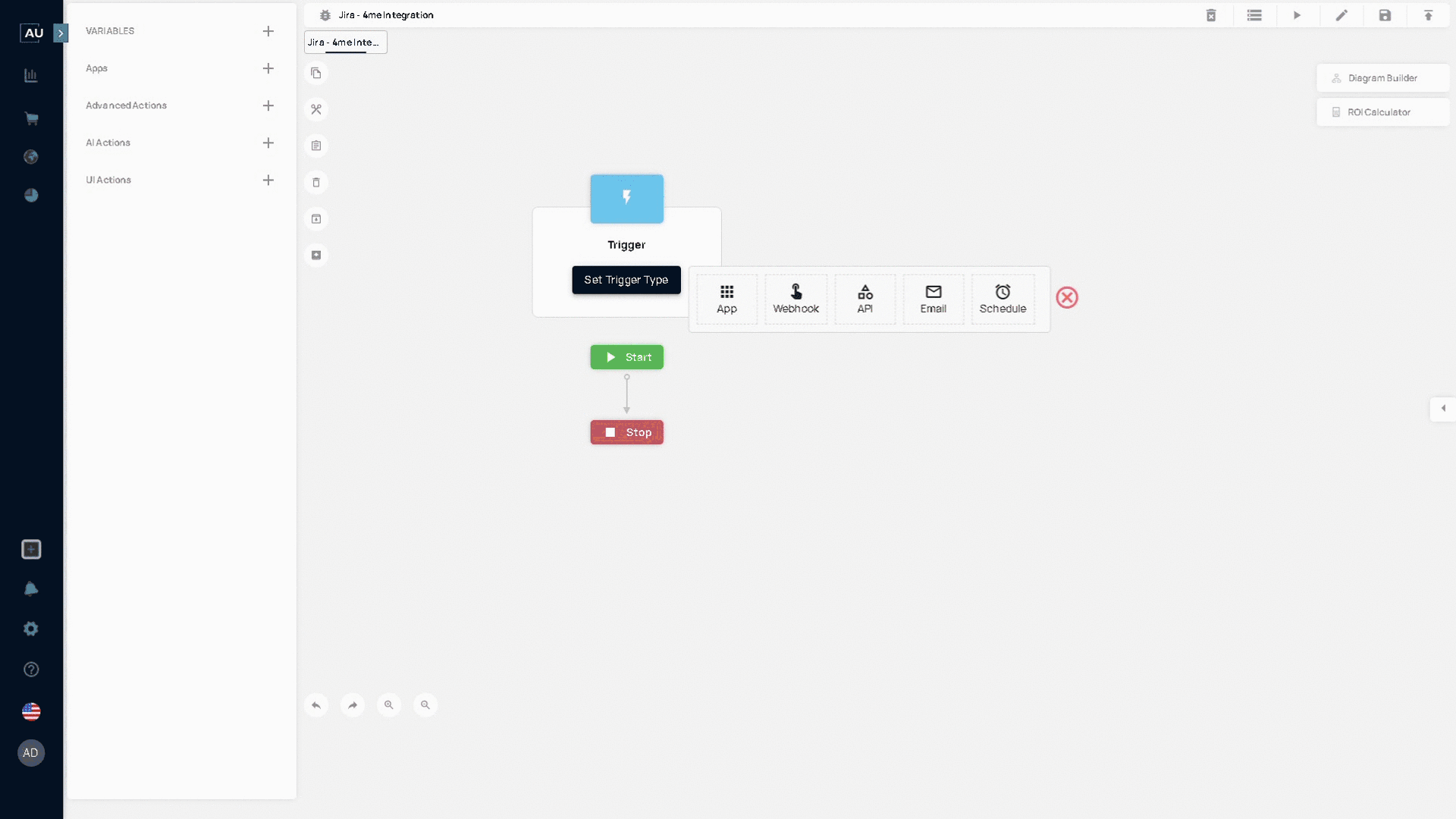The e-commerce industry has undergone a massive transformation over the past decade, with the role of automation technologies, particularly e-commerce automation, playing a large part in this change. The rise of automation wasn’t limited to just e-commerce; it was a standout trend of the decade. The convergence of these two major forces was inevitable. The use of Robotic Process Automation and hyperautomation in e-commerce has become increasingly popular, offering numerous benefits and helping businesses gain a competitive edge in the marketplace. This blog post explores the benefits of process automation in e-commerce and delves into various use cases of RPA and hyperautomation in the e-commerce industry.
Benefits of Process Automation in E-Commerce
Automating various business processes is one of the most effective ways to meet these demands and improve the overall customer experience. Here are some of the key benefits of automating processes in e-commerce.
Customer Support Management
One of the major benefits of process automation in e-commerce is the improvement of customer support management. Automating certain customer support tasks, such as answering frequently asked questions, responding to product queries and handling returns and exchanges, can free up your customer service team to focus on more complex and higher-value tasks, which can lead to improved response times and a better customer experience overall.
Reduce Human Error
Another benefit of process automation in e-commerce is the reduction of human error. Automated processes are less prone to mistakes compared to manual processes. This is because automated processes are based on a set of predetermined rules and workflows, which eliminate the possibility of human error.
Reliability
Process automation in your e-commerce business also provides increased reliability. Automated processes can be run 24/7, which ensures that your business processes are always running smoothly and efficiently. This is especially beneficial for e-commerce businesses operating on a global scale because even when employees are not present, their processes are always running, keeping the business alive and active.
Speed
Process automation in e-commerce helps you significantly increase the speed of business processes. Automated processes can complete tasks in much less time than it takes to perform them manually, resulting in improved productivity and faster response times for your customers.
Cost Savings
Process automation can also provide cost savings for your e-commerce business. It can reduce your labour costs and improve your profitability by reducing the amount of manual labour required to perform specific tasks. Automated processes are also typically more efficient than manual processes, resulting in greater cost savings.
Scalability
E-commerce businesses often experience rapid growth, and process automation helps the business scale its operations quickly and efficiently. Automated processes can be easily scaled up or down to meet the changing needs of a business, making it a cost-effective solution for companies looking to grow.
Increased Customer Satisfaction
Finally, process automation in e-commerce helps increase customer satisfaction. Businesses can improve the overall customer experience and build customer loyalty by providing fast, reliable, and efficient service. Automated processes also make it easier for customers to find the information they need and get help, resulting in a better overall customer experience.
How to Get a Competitive Advantage in E-Commerce with RPA and Hyperautomation?
The e-commerce industry is constantly evolving and changing. In order for your business to remain competitive, it must be constantly active and one step ahead of its competitors. One of the most effective ways to achieve this is to take advantage of RPA and hyper-automation technologies. These technologies can automate a wide variety of business processes, resulting in better efficiency, cost savings and a better customer experience. Here are the main uses and their importance:
Sales Analytics
One of the key benefits of RPA and hyper-automation in e-commerce is the ability to collect and analyse sales data. Automating the collection and analysis of sales data can provide businesses with valuable insights into sales patterns and trends, allowing them to make more informed decisions about their business. According to a study conducted by Statista, users have shown that when choosing a brand for any product or service, they pay attention to payback speed, fast shipping, and package tracking.
Enterprise Resource Planning Management
You can also opt for RPA and hyper-automation to automate various enterprise resource planning (ERP) processes. This helps your business streamline its operations and reduce the time and resources required to manage ERP systems.
Use RPA to Create Content
Another valuable use case for RPA in e-commerce is content creation. Automating the process of creating product descriptions, testimonials, email templates, or other types of content frees you up for other tasks like marketing and customer support.
Automatic product classification with RPA software
RPA is a great solution you can use to automate the product classification process. You can provide a better customer experience by automating your products’ categorisation and keeping them neatly organised and easily searchable.
Automate The Refund Process
Refund and return transactions are one of the most important steps in a business because they can cause great material and moral damage when done incorrectly. As a matter of fact, statistics by Statista show that 77% of users prefer brands with fast refunds. Another study by SalesForce showed that refunds and returns affect online sales by 68%. You can use RPA technology to automate the process of processing refunds, reducing the time, resources, and errors required to manually process these requests. Automatic refund processing can also help reduce the risk of errors and ensure that refunds are processed quickly and efficiently.
Automate FAQ Answers
You can also use RPA technology to automate the process of answering frequently asked questions. By automating FAQ responses, you can provide your customers with fast and accurate information, providing a better customer experience.
Supply Chain Management
In addition to these use cases, you can use RPA and hyper-automation to improve supply chain management in e-commerce. Automating various supply chain processes such as order processing, shipment tracking, and inventory management helps your business streamline its operations and reduce the time and resources required to manage supply chains.
Stock Management In Automated E-Commerce
Finally, you can opt for RPA and hyper-automation to improve inventory management in e-commerce. Automating inventory management processes, such as monitoring stock levels, tracking inventory trends, and automating your reordering processes, helps your business better manage its inventory and prevent stock shortages.
Integrate, Automate, Intelligate with Autom Mate
It is now very easy to integrate, automate and smarten e-commerce processes with Autom Mate. Autom Mate offers unlimited integration and automation, allowing you to continuously improve and streamline the processes of your e-commerce business. With its drag-and-drop interface, Autom Mate makes it easy to automate even the most complex processes without the need for coding or technical skills.
In an ever-evolving field like e-commerce, there are always new processes that can be automated to increase efficiency and reduce costs. Autom Mate enables your business to take advantage of these opportunities by simplifying and automating new processes as they emerge.
Whether you want to automate data entry, order processing, customer service or any other process, Autom Mate makes it easy to integrate and automate processes in your e-commerce business. With Autom Mate, you can achieve increased productivity, lower costs, and improved customer satisfaction, helping you gain a competitive advantage in the e-commerce market.
As a result, RPA and Hyperautomation in e-commerce provide numerous benefits, including increased efficiency, lower costs, and improved customer satisfaction. By automating various processes, your business can save time, reduce costs, and increase customer satisfaction, giving them a competitive advantage in the marketplace. Start trying today to integrate, automate and smarten e-commerce processes with Autom Mate.