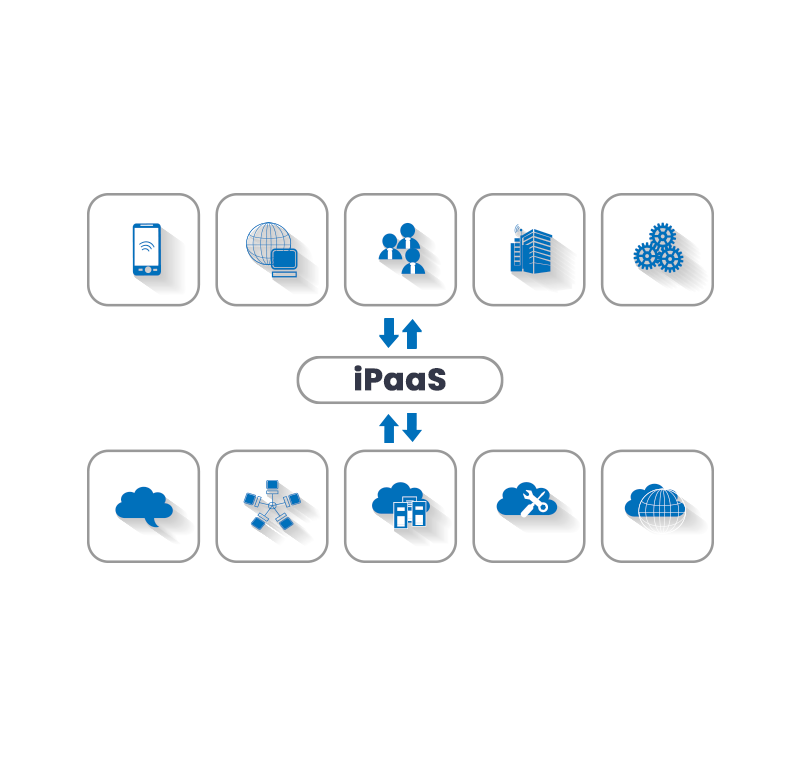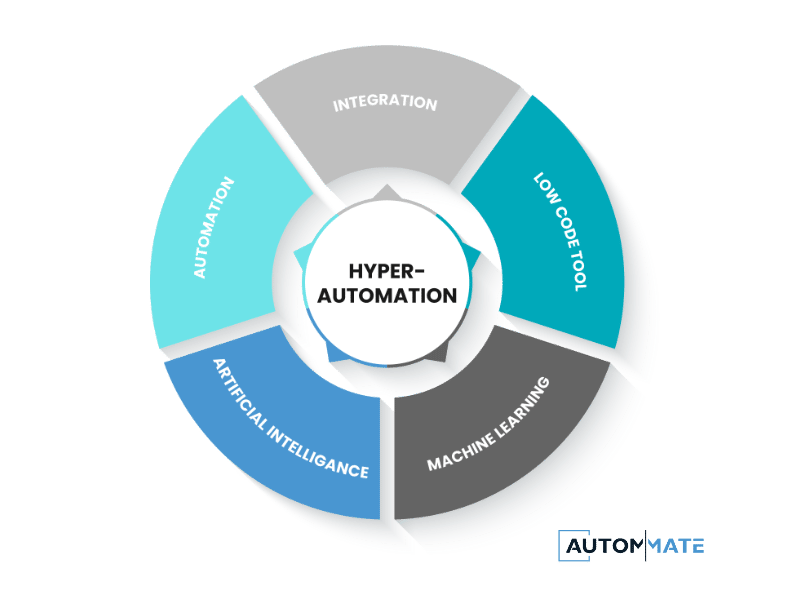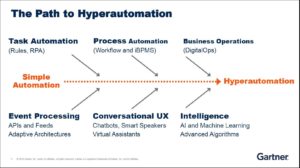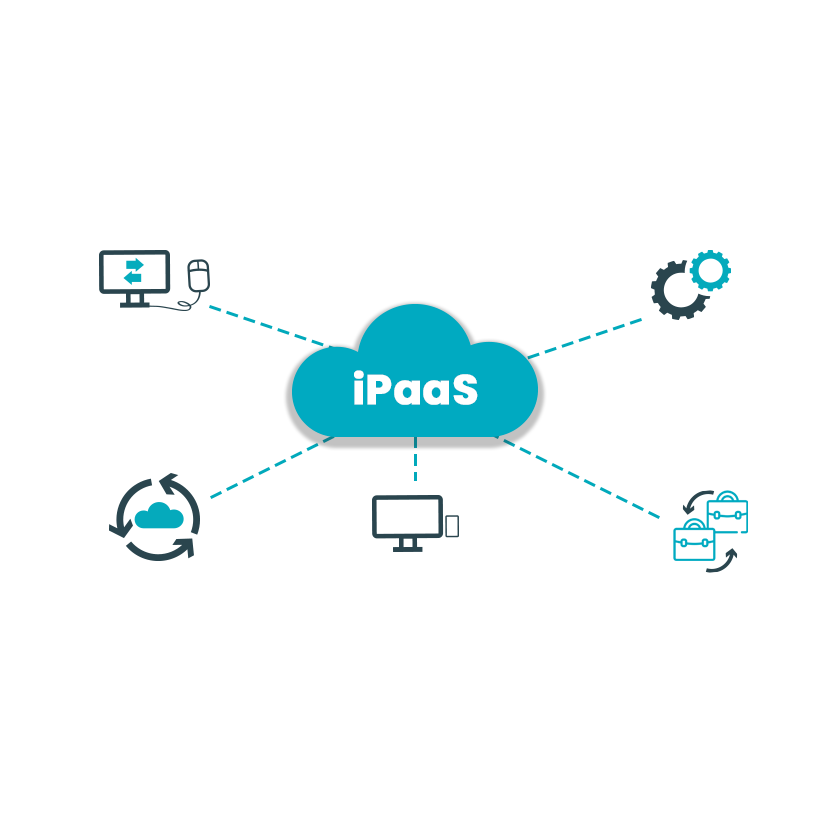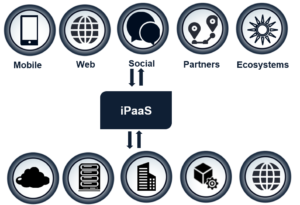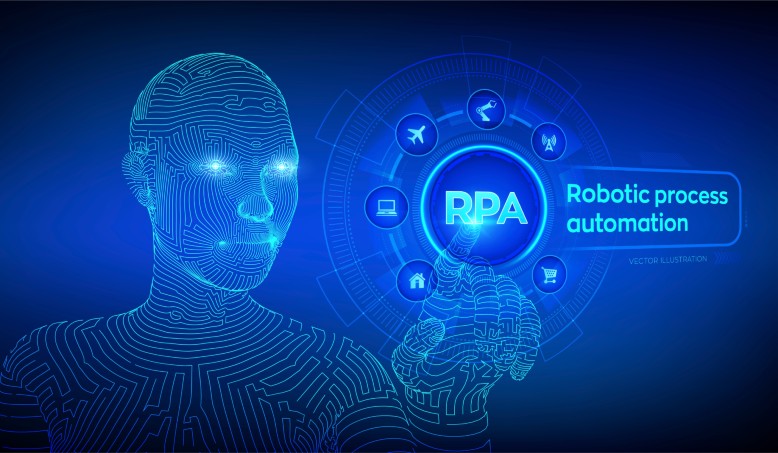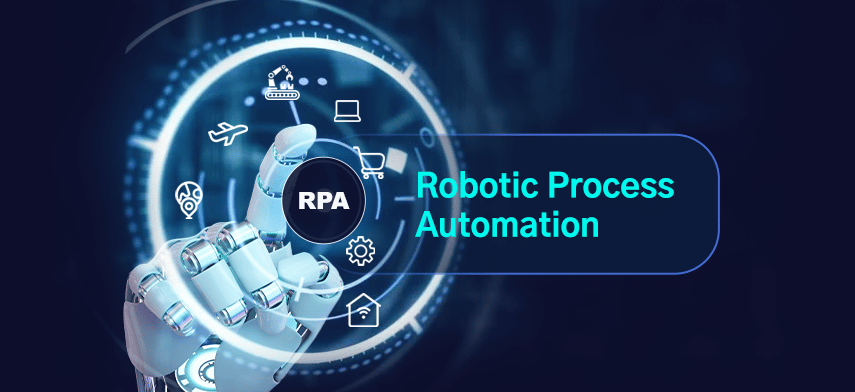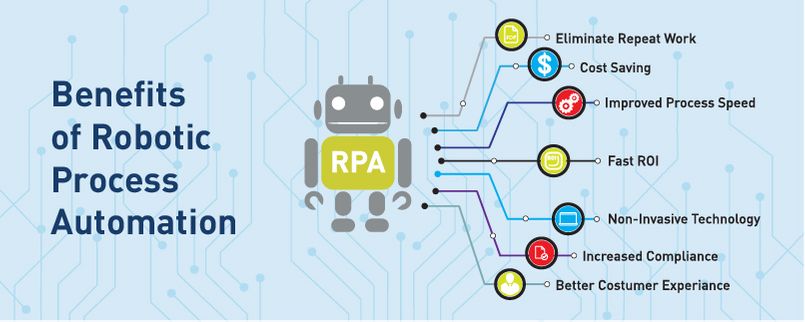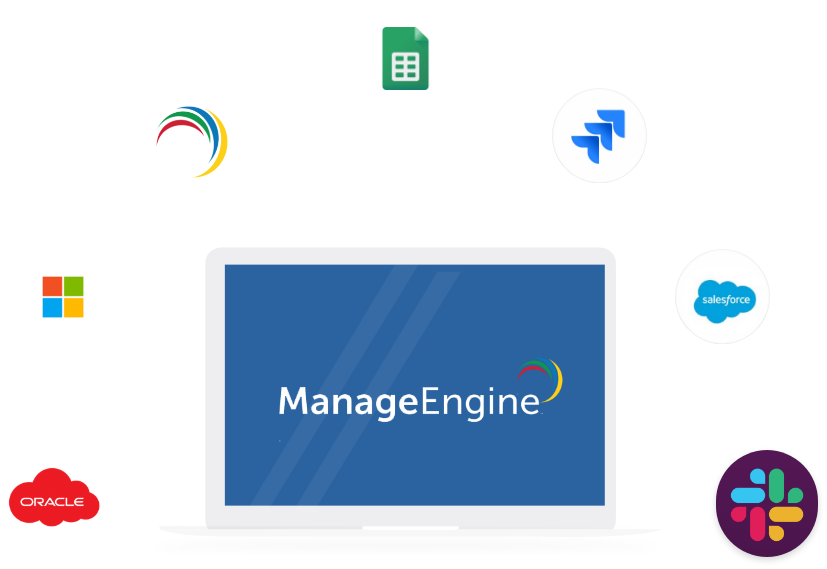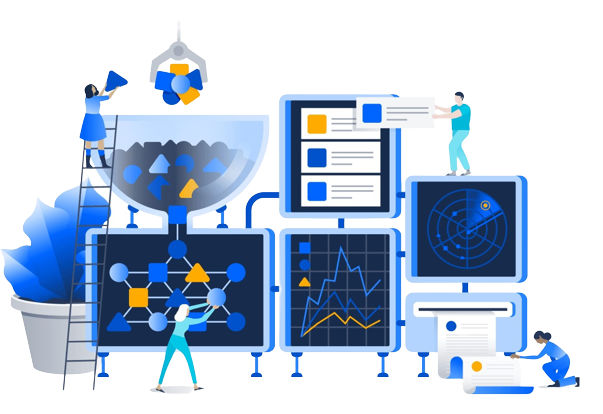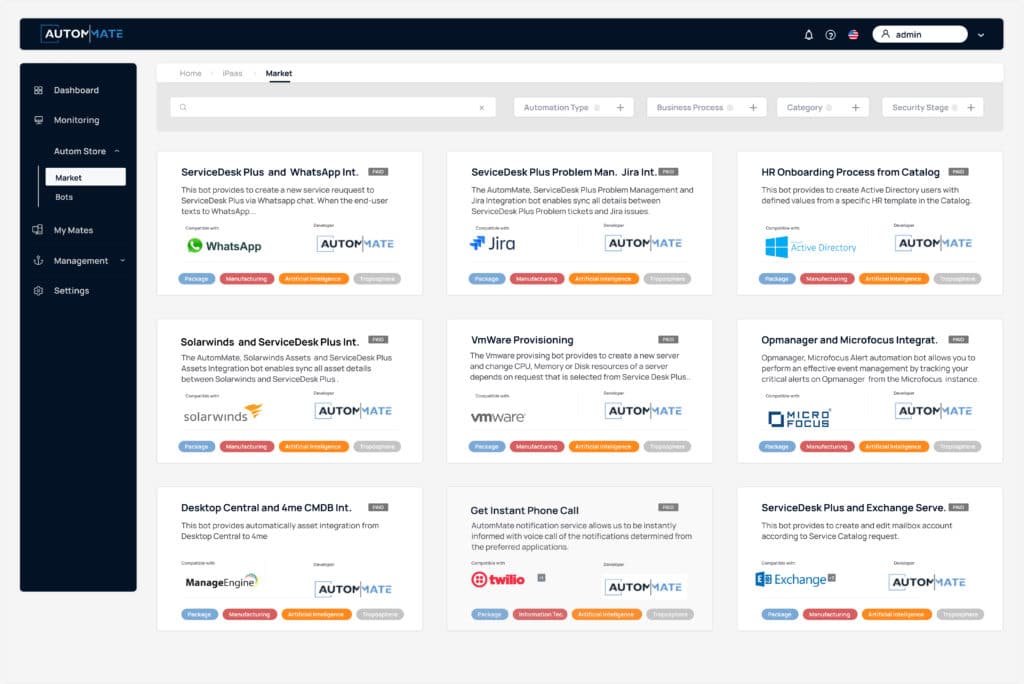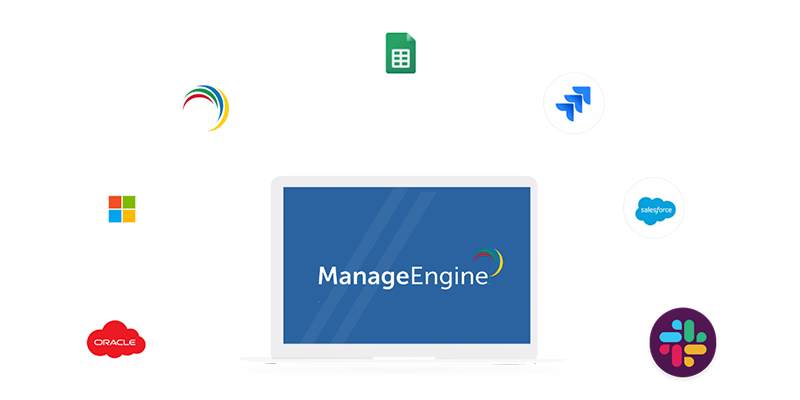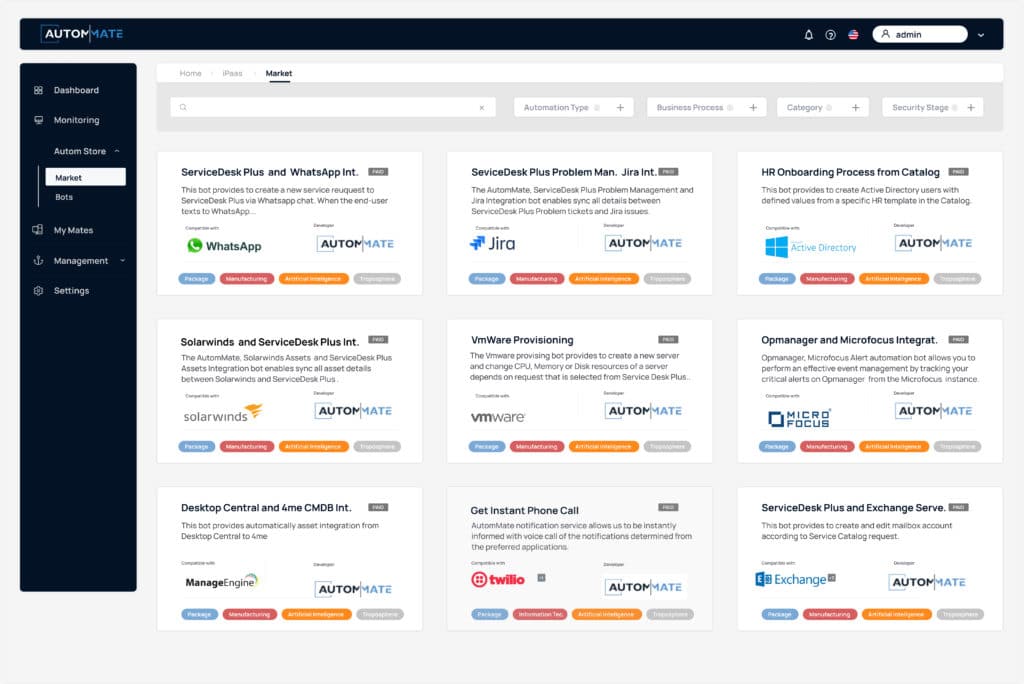When it comes to enterprise applications, data wears the crown, but taking advantage of the massive chunks of data in all of the enterprise processes can quickly become too time and energy-consuming. Thankfully, there’s a new hero that connects everything together without the need for human workforce: integration platforms, or in other words: iPaaS. In order to make sure that the data is secure, always available & leverageable, enterprises use integration platforms. In this article, we’ll tell the most popular iPaaS use cases and what a difference iPaaS makes.
According to Gartner, enterprises take advantage of integration platforms in various ways, such as routing & orchestration, data mapping, messaging, and protocol mapping.
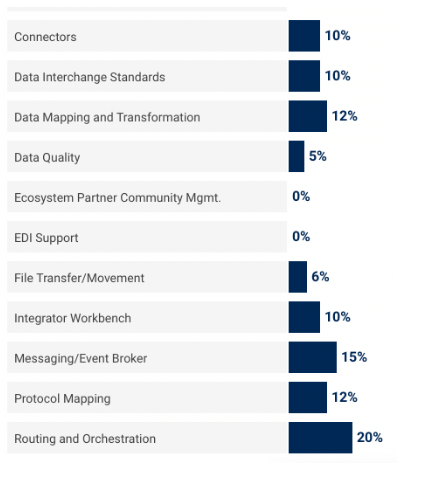
Of course, when we talk about iPaaS, there are numerous branches like API-based integrations, event integrations, and B2B ecosystem integrations. Here are the most popular iPaaS solutions for the enterprise:
Application & Data Integrations with iPaaS
The iPaaS technology allows enterprises to integrate a variety of applications and systems with ease, without the need for custom coding or programming. Organisations can use this integration platform to bring out automated flows with remaining apps or even develop new apps or improve existing ones.
The best part is that today’s iPaaS technology lets developers and data scientists who are not experts in application integration but want to use different applications together. The iPaaS technology provides an easy way for them to do this without having any knowledge of the underlying technologies involved in application integration.
Data Integration with iPaaS
The use cases for data integration with iPaaS are endless, as there are countless apps, software, and data sources to link with each other, but here are some examples:
- A company can integrate its CRM system with its ERP system so that it can send marketing emails based on what the customer has bought in the past by integrating a data analysis tool in the middle.
- A company can gather competitor data and integrate XML files into data analysis tools to get automated information about the market.
- A company can integrate its email marketing platform with its CRM system so that it can update customer information and send them personalised email campaigns.
- A company can integrate its website with Facebook so that it can drive more traffic, collect more viable data, and build spot-on strategies.
Notification Service Integrations
Notification service integrations allow sending notifications from one application to another, which can be done through SMS, email, or other channels like calls. This type of functionality is often used for marketing campaigns where the company would want to send out promotional messages about their products or services via SMS or email—or stay ahead of the time when it comes to being notified about critical information.
Linking a messaging application to ERP, CRM, ITSM, or ITOM can speed up many processes dramatically. You can get an instant message, app notification on your phone, or even a call when needed by integrating the correct software with another application.
For example, let’s talk about one of Autom Mate’s favourite integrations, ServiceDesk Plus and SolarWinds. The integration helps to automate the process of IT alerts, notifications and tickets. It also helps to manage the ticketing system by integrating with other systems such as CMDB or CRM.
Collaborative Integrations
Collaboration is a vital component of any business. With the help of iPaaS, not only is it possible to integrate different applications and make them work together, but it’s also possible to connect multiple organisations and teams seamlessly. Collaborative integrations allow for a better flow of information between different teams and departments in an organisation, leading to increased efficiency and productivity.
With collaborative tools like Slack and Trello, joint integrations of both systems help improve the team members’ collaboration, and that’s just a basic example.
Letting remote teams and processes work more efficiently, collaborative ITSM integrations also help reduce mistakes, increase productivity, improve customer service, and cut down on costs while creating a more agile infrastructure. Thus, everyone is aware of the real-time situations of mega projects & processes.
ITSM Integration
IT teams stand at the centre of operations, and their task stack can overflow. With ITSM integrations, companies can create perfect bridges between IT teams and employees. Even better, adding more applications into the equation lets organisations handle IT tasks more efficiently.
HR Application Integrations
Thanks to their monolithic architecture, HR workflows can greatly take advantage of iPaaS. Most companies are now using HR apps to automate their HR processes. With SAP, Oracle HR, Workday, SuccessFactors, and other HR apps available in the market, it has become easier to integrate these applications with iPaaS.
For instance, instant messaging apps like WhatsApp or MS Teams can be integrated with corporate applications to create faster communication throughout the whole organisation. And with iPaaS, you can even take advantage of AI to automate payrolls, leaves, and more via text recognition. If we need to exemplify, your employees can text the HR app “How many days off do I have?” and get an automated answer instantly!
The most popular HR integrations with iPaaS include;
- Employee Onboarding & OffBoarding can be automated by linking HR and ITSM processes together. When an employee joins the team, the system can handle all of the automatable processes like payrolling, approval process, account creation & more.
- With Employee Leave Management, employees can get automated replies about their leave situation with a simple text message or an intranet page visit. The best part is that HR doesn’t have to be involved in such easy tasks.
- Travel and Holiday Requests can be made without the involvement of HR. If your HR management tool lets it, an employee can take a holiday with a manager’s approval, eliminating the process and the paperwork.
- Automated Chatbots for HR are about to become the new way for HR processes. As mentioned above, employees can text software to get automated and reliable answers and solutions with chatbot and HR integrations, thanks to iPaaS.
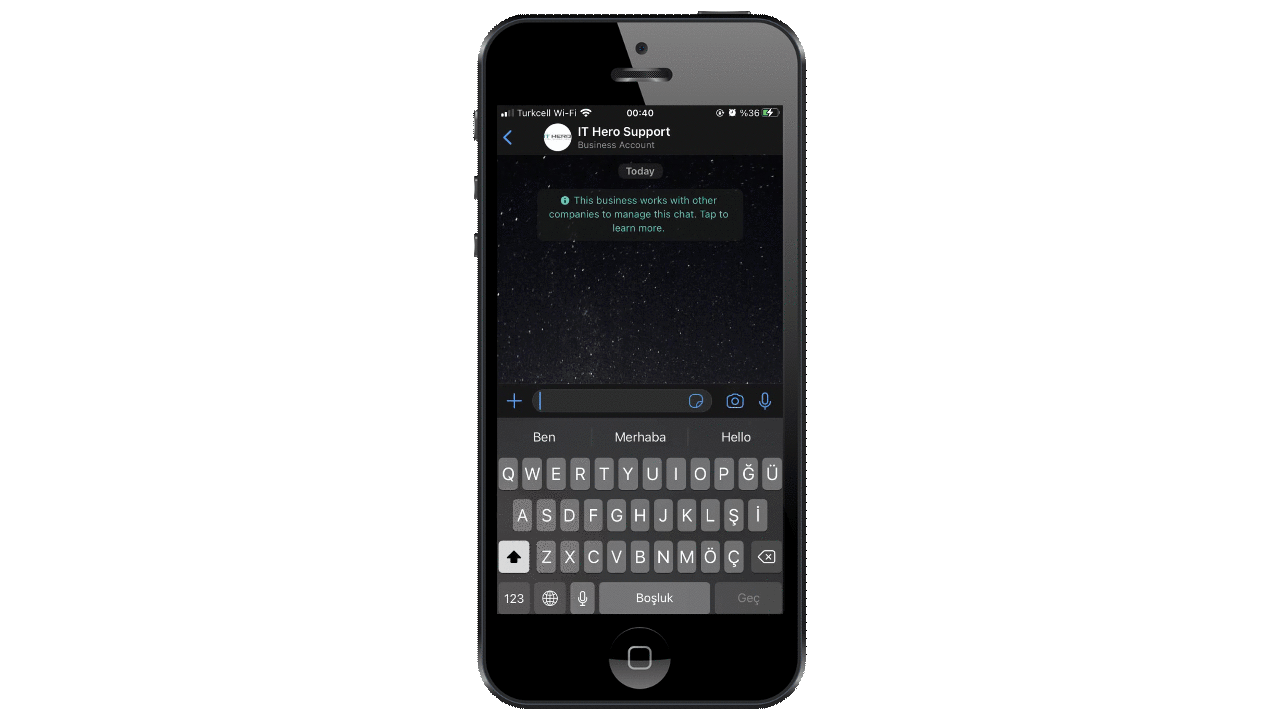
Multi-Branch Integrations with iPaaS
We mentioned that iPaaS lets organisations streamline tasks within and between branches and teams. Let’s take it a step further by creating relatively lengthy automation with the technology: onboarding.
You can streamline the onboarding process with the right integrations, like opening a company email account, reminding the IT team of the necessary hardware and software, performing Active Directory authorisation, and more. In short, if you have the apps, iPaaS is there to connect and integrate them for you!
Meet Drag-and-drop Automation with Autom Mate
Developing products in the automation and integration fields for years, we designed Autom Mate as an iPaaS that builds upon the technology. With Autom Mate, you can take advantage of the most remarkable hyperautomation features with a simple drag-and-drop interface. In most cases, you don’t have to code to design an automation flow, as our automation library is growing every day with ready-to-use flows created by enterprise users.
Visit Autom Mate.com to explore the big world of iPaaS and hyperautomation, or reach an expert to see how you can leverage the technology in the best way possible.