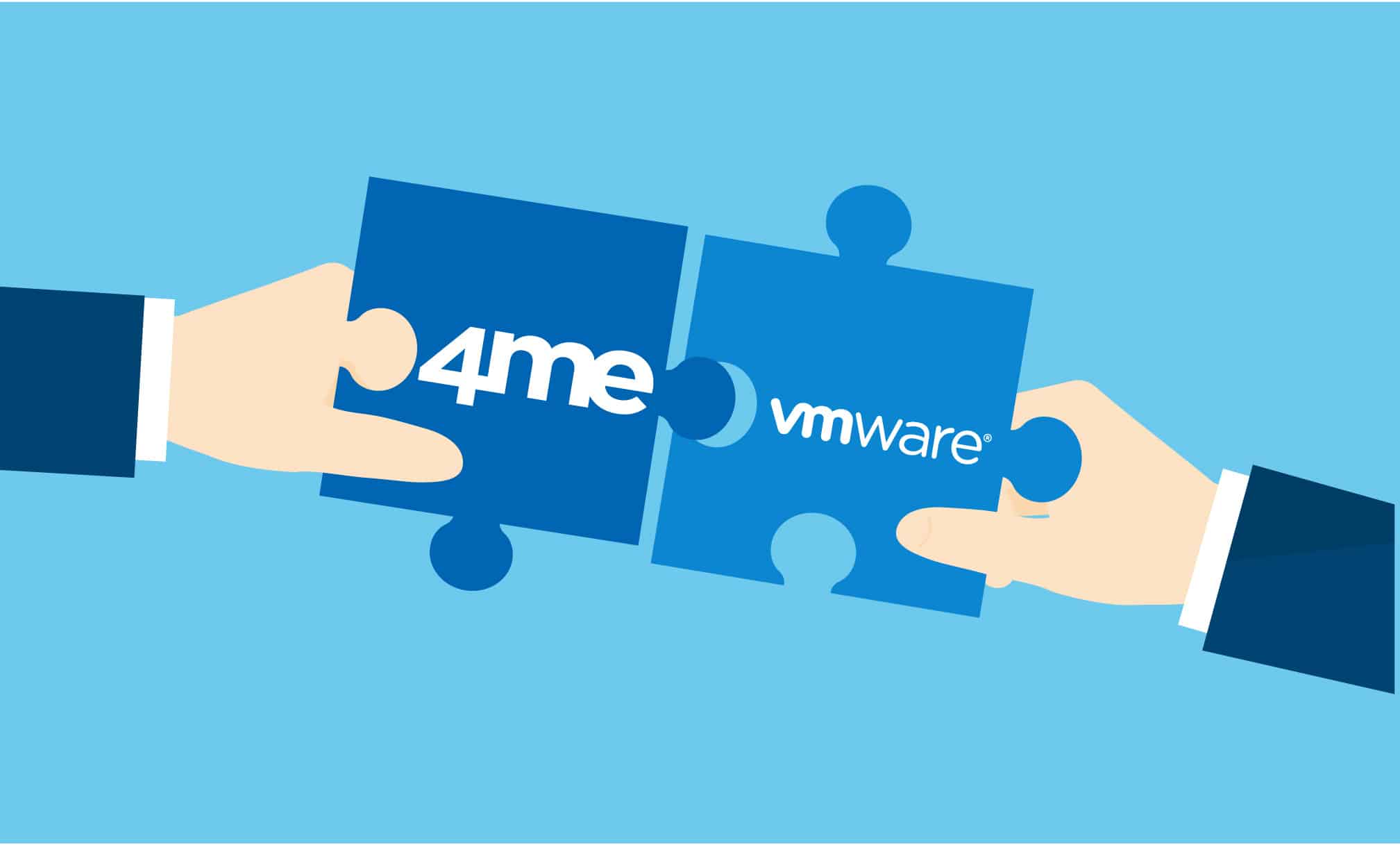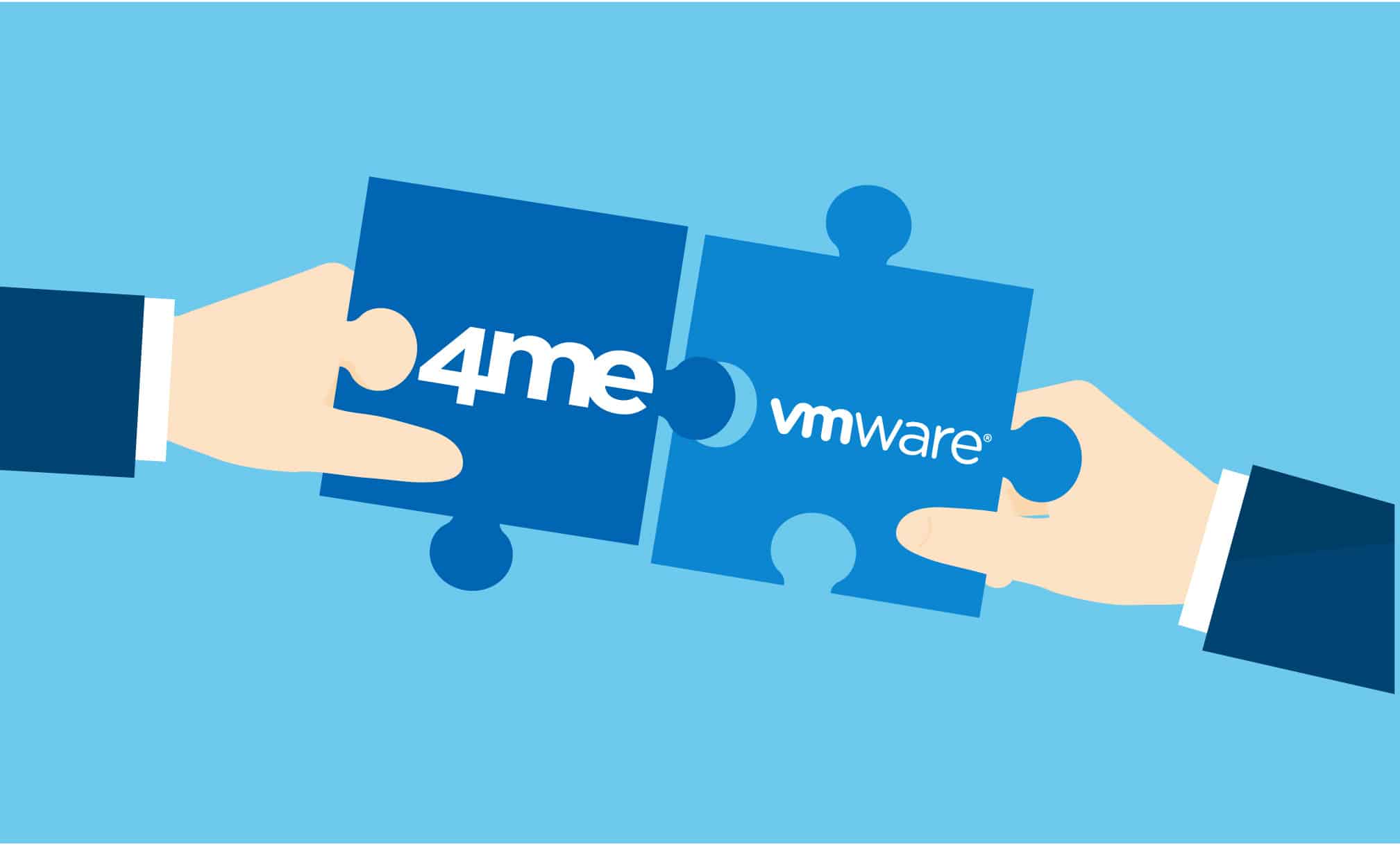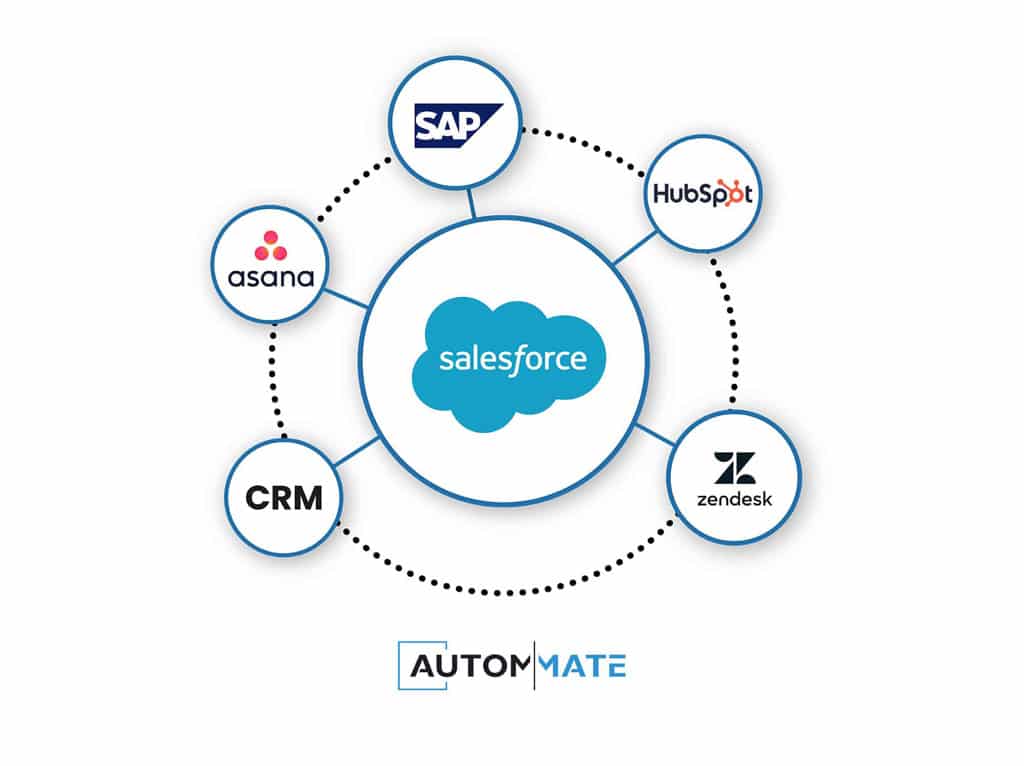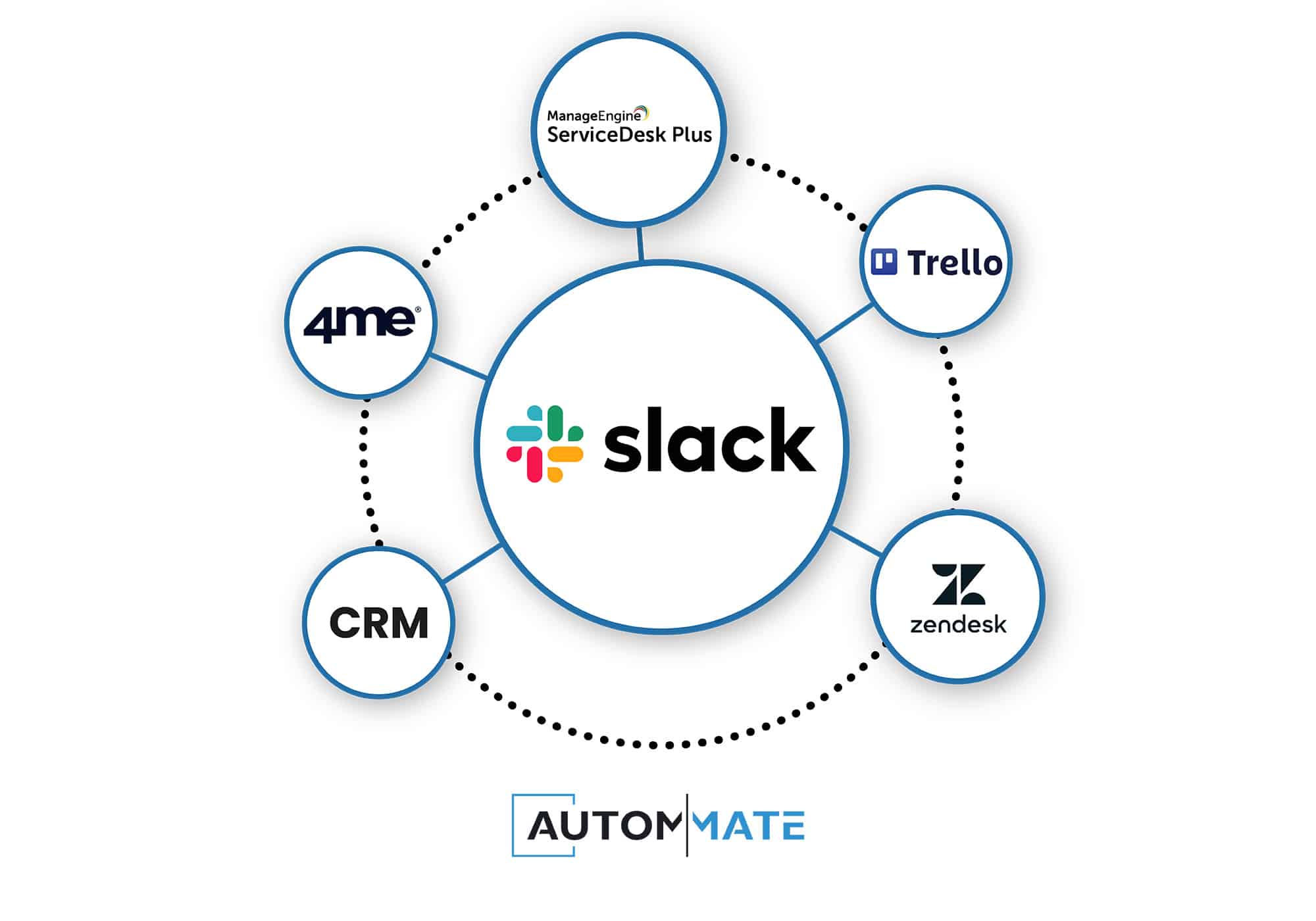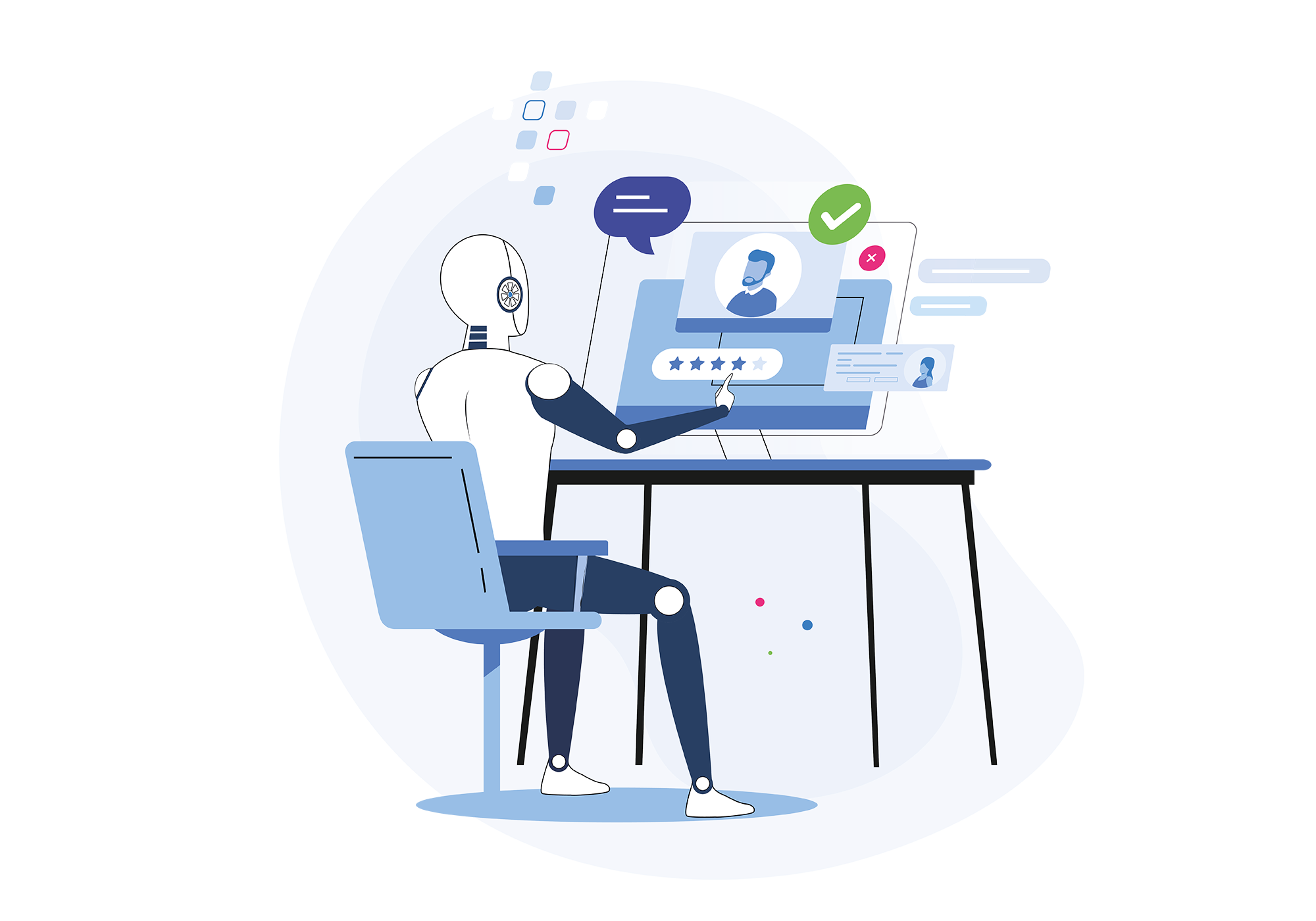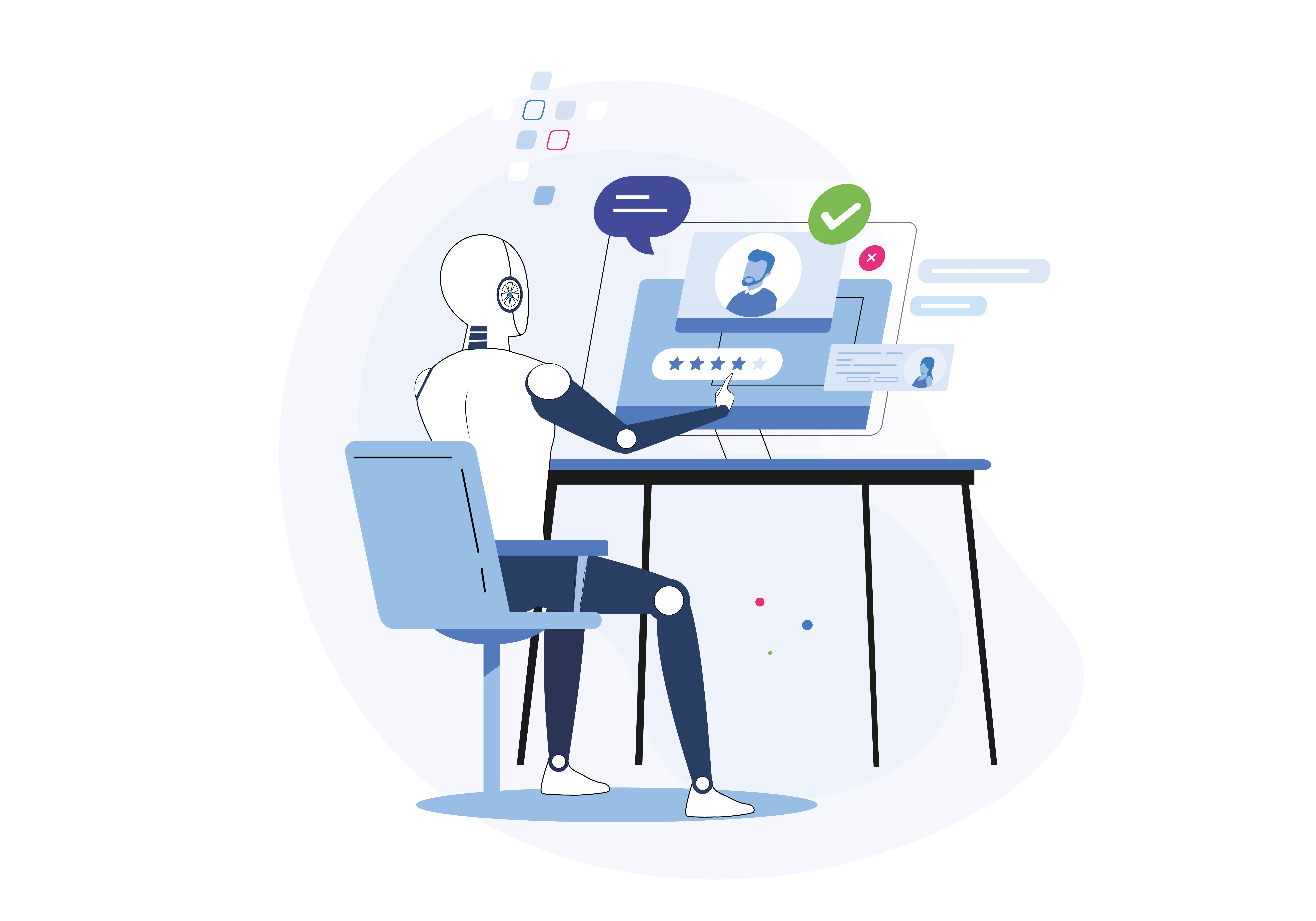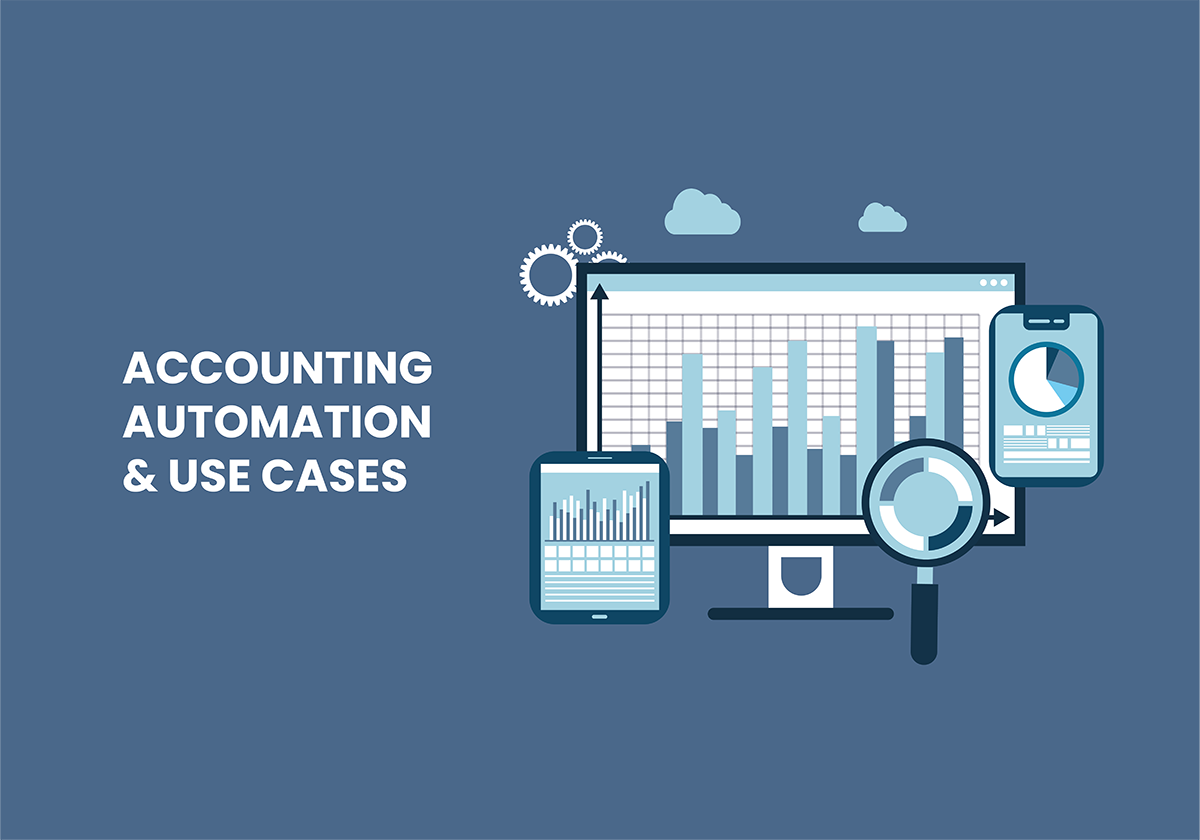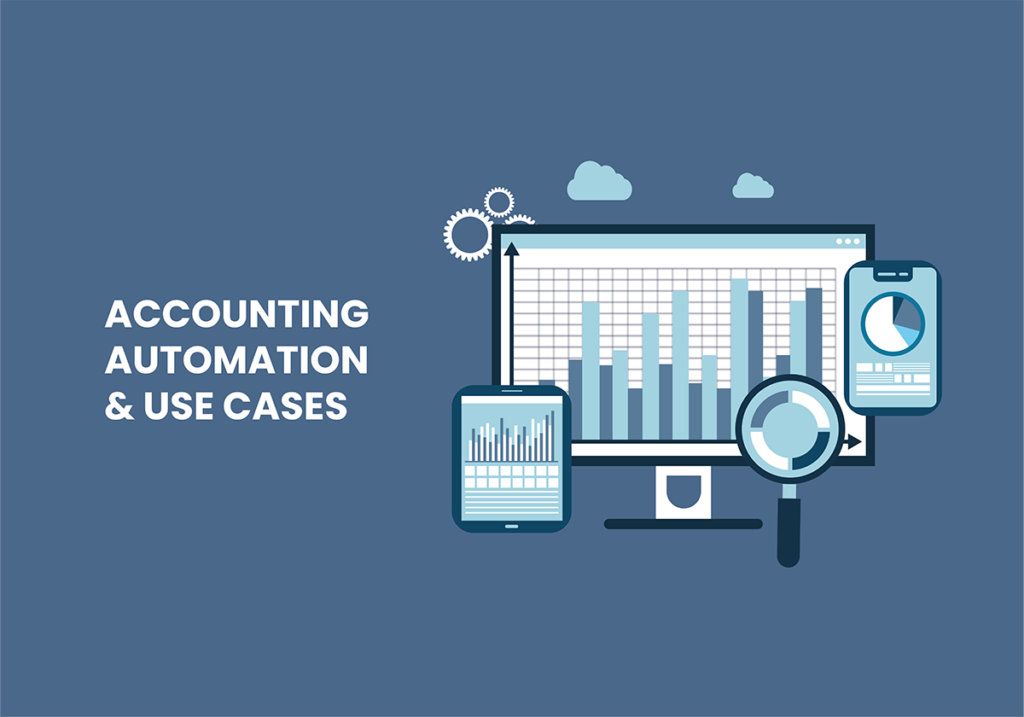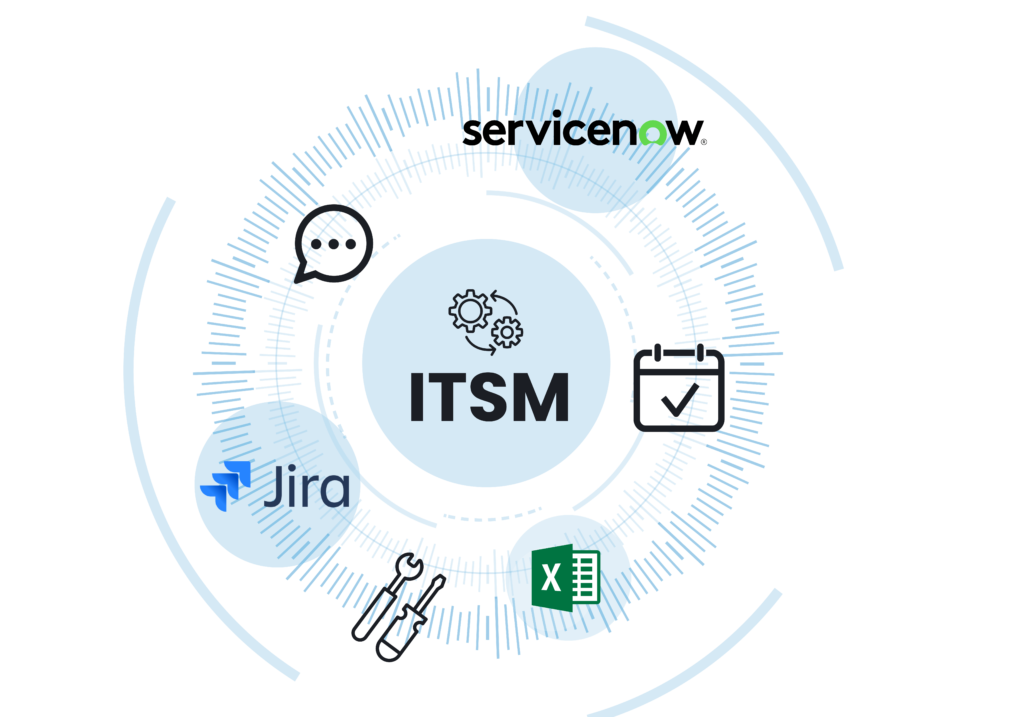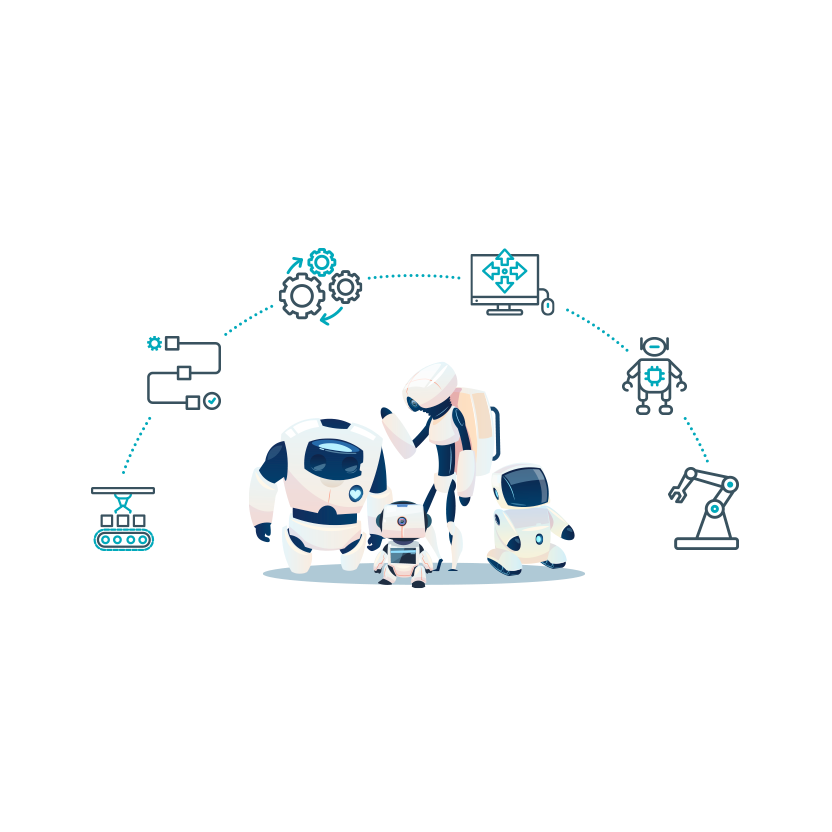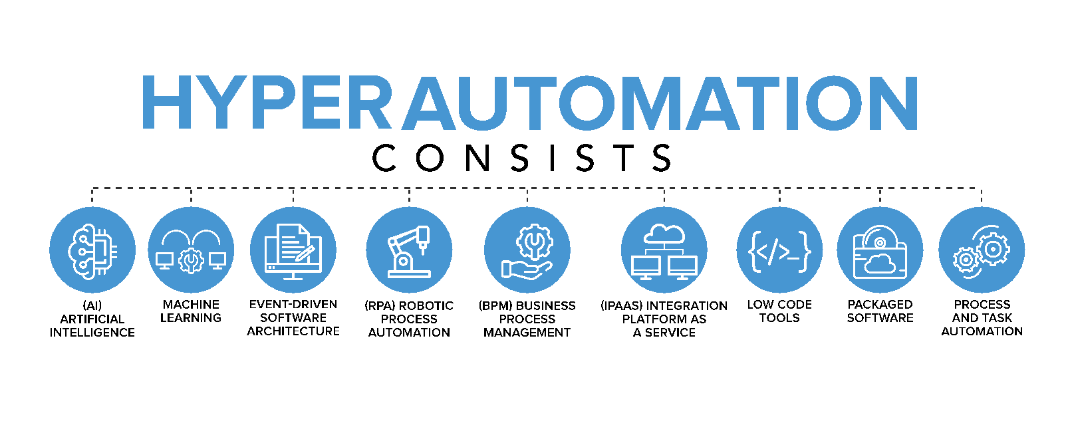Through the use of pre-built interfaces for more than tens of applications or data sources, 4me users can create automations utilising the iPaaS solution, and Autom Mate, the ultimate iPaaS and automation platform takes 4me integrations a step further. In this blog post, we’ve covered one of the favourite 4me integrations, the 4me – PRTG integration. Let’s dive in!

Benefits of 4me and PRTG integrations
The benefits of the 4me – PRTG integration are numerous and can greatly improve the efficiency and productivity of IT teams. By integrating 4me and PRTG, IT teams can monitor their network devices and applications directly from the 4me platform, giving them a centralised view of all their IT assets.
Real-time Network and Systems Monitoring
For any business owner, unreliable networks may be a nightmare and seriously affect your bottom line. A crucial IT task, network monitoring provides businesses of all sizes with a wide range of advantages. It decreases the cost of building infrastructure and even boosts productivity. It entails monitoring and reporting issues round-the-clock while also maximising data access and flow in a challenging environment that is always changing.
A monitoring system for networks can assist in identifying solutions to a variety of issues, such as delayed web page downloads, misplaced emails, dubious activity from specific users, slow file delivery brought on by overloaded & crashed servers, as well as issues with network connections.
Improved Visibility and Control
Due to 4me’s complete visibility and control over service pricing and quality, the management can optimise the business value received from each service. Any firm can boost service delivery and swiftly roll out new services thanks to 4me integrations’ unique service-centric architecture. Businesses are better able to respond quickly to customer demands by using a dynamic system and service catalogue, improving the customer experience, which leads to increased visibility and control.
Better Collaboration and Communication
In order to address problems before they have an impact on your clients, 4me integrates with PRTG to instantly notify your employees, communicate crucial information, and automate communications. It goes without saying that improved teamwork and communication lead to greater success.
Top Use Cases of 4me and PRTG Integration
1) Network and Systems Monitoring
By keeping track of bandwidth and resource usage, network monitoring is crucial to maximising network performance. PRTG monitors traffic and consumption as well as the availability of network components. By preventing outages, improving connectivity, reducing time, and managing service level agreements, it reduces expenses (SLAs). No additional fees, add-ons, or extra work—all with a single license!
2) Automatic Alerting
With the PRTG integration, 4me automatically alerts your teams, relays critical information, and automates communications to fix issues before they impact your customers. Integrating 4me with PRTG enables you to receive, respond to, and communicate during critical alerts using email, SMS, push notifications, and phone alerts. So alerts from PRTG always reach the right team members based on your escalation policies and on-call schedules.
3) Performance Analytics
The entire firm will work more efficiently with a high-performance network. PRTG enables you to avoid bottlenecks in performance and ensure that all computers, servers, and programs work as efficiently as possible.
PRTG captures and shows all of your network’s performance data on simple dashboards. You may customise the appearance and feel of your monitoring data and create your own personalised dashboards with PRTG custom maps. Thanks to PRTG, network performance monitoring has never been easier!
How to Integrate 4me and PRTG?
Autom Mate Autom Center is a web-based design firm that allows anyone to automate processes. Its drag-and-drop capability allows you to easily build and automate your procedures without knowing codes.
The web-based design firm enables you to begin automating immediately without needing any additional software tools from anywhere. Access it effortlessly from your browser and begin using it. Processes can also be developed and run fast using the Drag-and-Drop Editor. You can drag the action you want to utilise from the left menu to the design center.
Step-by-step guide on how to integrate 4me and PRTG with iPaaS
Steps
Integrate All Of Your Processes with Autom Mate
Autom Mate, a web-based software, was developed to make automation and integration processes simple to use for all sorts of people, regardless of their technical proficiency. Using pre-made bots from the 4me Marketplace or bespoke automation, Autom Mate offers the opportunity to combine 4me with other applications. Start automating your company processes right away with cutting-edge integration and AI technologies. You will gain great advantages from robotic process automation!