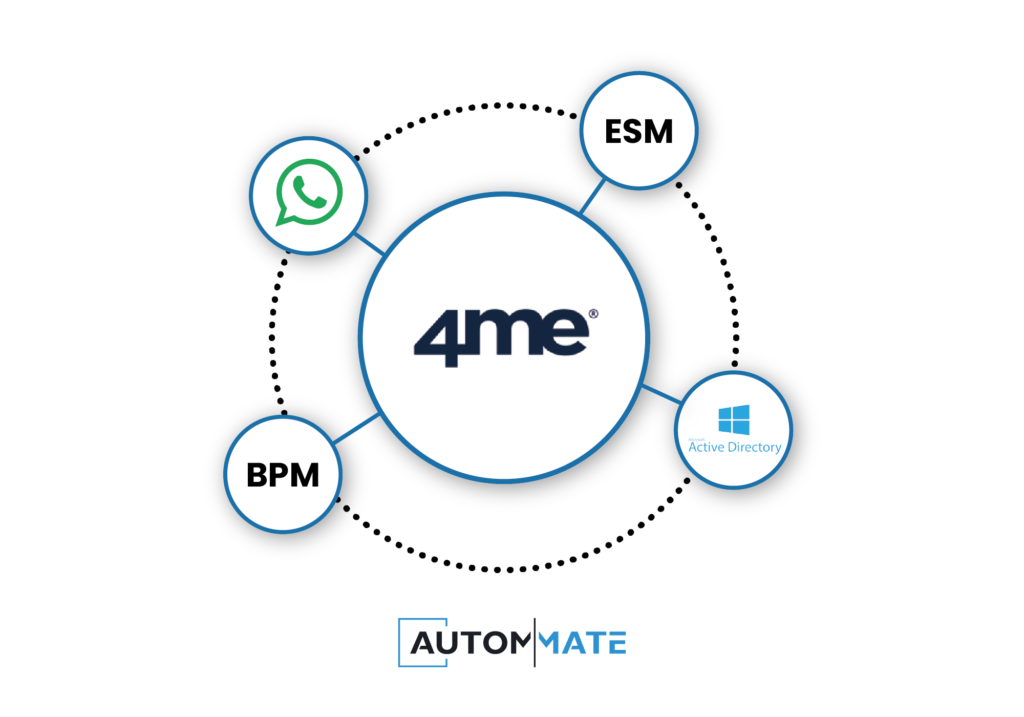Jira is a software development management tool that helps teams manage projects. It allows you to track changes, issues, and bugs in your IT systems. Jira integrations allow you to connect your system with other apps or services so that they work together as one project management system. This can be done by using Autom Mate as an automation tool.

What is Jira, and why is it beneficial to integrate with iPaaS?
Jira is a software development tool that helps teams manage their workflow and projects. It’s used by thousands of companies around the world, including top-tier enterprises like Starbucks and Walmart. Jira is a cloud-based project management tool that helps teams collaborate, track progress, and get work done faster. With Jira on your side, you’ll be able to:
- Plan better with Agile planning tools like TFS (or equivalent) so your team can focus on what matters most – creating great software instead of worrying about how they’re going to get it done!
- Monitor progress throughout each sprint or iteration so you know exactly where you stand at any given time – no more guessing!
Keep your team on track with a powerful backlog management system that allows you to manage all of your ideas and tasks in one place.
Overview of Jira: What features does Jira offer?
The project management tool Jira offers you the ability to track your tasks and issues in an organised way. It’s an integral part of the Atlassian suite, which also includes Confluence and Hipchat. Jira comes in three versions: on-premises, cloud (paid), or hybrid. The following table provides a quick overview of each version’s features:
- On-premise: This option lets you run Jira locally on your own servers at home or at work without having to pay for additional licenses if you have more than one person using it simultaneously; however, this does require some technical know-how about setting up local repositories and permissions for users so they can access specific areas within Jira when needed most effectively without downtime or security issues arising from someone else accessing sensitive information like passwords, etc…
- Cloud: This is the most popular option for businesses who are looking to introduce Jira into their workflow. The cloud version offers all of Jira’s features at a low cost, along with many other benefits, including
- Accessibility from any device with an internet connection
- Updates are automatically applied to your system without you having to worry about them breaking anything or costing time/money to install on your local servers
- Flexible payment options: Monthly, yearly, or one-time license payments
Benefits of Jira Integration with iPaaS
By using a single tool for all environments, you can also reduce costs by eliminating the need for multiple tools. This helps ensure that your team is always working with the most up-to-date information—and that no one is working with outdated data. Jira integration with iPaaS enables you to increase the productivity of your team by providing real-time access to updates in both environments.
The increased automation and enhanced visibility will help reduce errors, improve consistency, and improve collaboration between teams. This allows for a more efficient workflow that reduces time spent on manual tasks (e.g., creating templates or copying data from one environment).
Types of Jira Integration Use Cases
Jira integrations are used to automate tasks and processes in Jira. This can be done by integrating with other applications or automating the creation of new issues from within your own application. Here are some common types of Jira integrations:
Automate Issue Tracking
Using the issue tracking integration, you can add comments on issues that have already been created in another system (for example, Trello). So that they’re automatically captured when you create a new issue in Jira. You could also use this feature if you want to keep track of all the issues created by your team members as they work on them throughout their workflow process.
Automate Workflows
If you have something specific about how certain types of business processes happen, you can use an automation tool like Autom Mate. It can help you save time by automating repetitive tasks like sending emails after receiving payment confirmation emails from Stripe. Not only that, but you can also easily automate workflows such as sending, receiving, and order management.
Synchronise Data Between Jira and Other Applications
Data integration between Jira and other applications makes it easier to manage complex processes. You may be managing your workflow using many tools such as WhatsApp groups, telegram channels, discord channels, or slack groups. You can manage all these processes very easily with the Jira integration. Here are some data syncronisation integratios between Jira and other applications:
- Jira – WhatsApp Integration
- Jira – 4me Integration
- Jira – SolarWinds Integration
- Jira – ManageEngine Integration
- Jira – Twilio Integration
- Jira – Slack Integration
- Jira – MS Teams Integration
- Jira – VMware Integration
- Jira – ServiceNow Integration
- Jira – Microfocus Integration
Create Custom Integrations
It is possible to make special integrations between many different applications, not only limited to these. Integrations between applications that are frequently used in the business world, such as Google Calendar, are made possible by automation. This is an example of a workflow that could be automated using Autom Mate. This would not only save time but also help ensure that all tasks are completed in the right order and that nothing falls through the cracks.
Examples of Jira and Other App Integrations
Jira and Other App Integrations
- Jira and WhatsApp Integration: Create a request by accessing the Service Catalogue and incidents ticket when a service is down. Check the status of the ticket they have opened before. Communication can be made through ready templates, and content such as pictures and videos can be sent.
- Jira and Slack Integration: With this integration, you can add tasks directly from the chat window in Slack using a bot that allows users to create new issues in their respective Atlassian products, such as Confluence or Crucible. The bot will also notify them when there are new tickets created or modified on their lists. Users also can get real-time notifications of new issues from their Slack channels or chat rooms.
- Jira and Microsoft Teams Integration: With this integration, users can access their organisation’s shared knowledge base (KB) repository via Teams without having to log into any other external systems like SharePoint Online or Exchange Server Online; they just click “Add Issue” from within the KB repository itself!
- Jira and Google Calendar Integration: This integration allows users to create events in their calendars directly from Jira. It also enables them to add a task directly from the event description.
- Jira and Dropbox Integration: With this integration, users can access files stored in their Dropbox accounts or share existing content with others without leaving Jira.
- Jira and Gmail Integration: Jira and Gmail integration enables data transfer between Gmail and the application, allowing users to create, edit and comment on Jira tickets using Google Mail (Gmail), Groups and Calendar.
- Jira and Trello Integration: The Jira and Trello integration allows users to work on a project in sync. Any change made anywhere is immediately notified to the other party. It also allows users to work together at the same time.
- Jira and Microsoft Office 365 Integration: This integration allows users to access their organisation’s email account from within Jira without having to log into any other external systems like SharePoint Online or Exchange Server Online; they just click “Add Issue” from within the email message itself!
How to Integrate Jira with Other Apps?
Autom Mate is a tool that helps you integrate Jira with any suitable app, including
- Gmail: Add tasks from your inbox to Jira in a few clicks.
- Slack: Create issues and manage tasks in real-time.
Integration of Jira with other apps is easy with Autom Mate. By using the drag & drop interface of Autom Mate, you can integrate Jira into any suitable app and get started instantly! You can also find users’ favourite Jira integrations on the Autom Mate Marketplace and start using them instantly. Jira integrations are beneficial for your organisations that have Jira as their project management software. It provides an easy way to integrate with other apps and tools, which is especially useful when you are working with different teams on different projects at once.