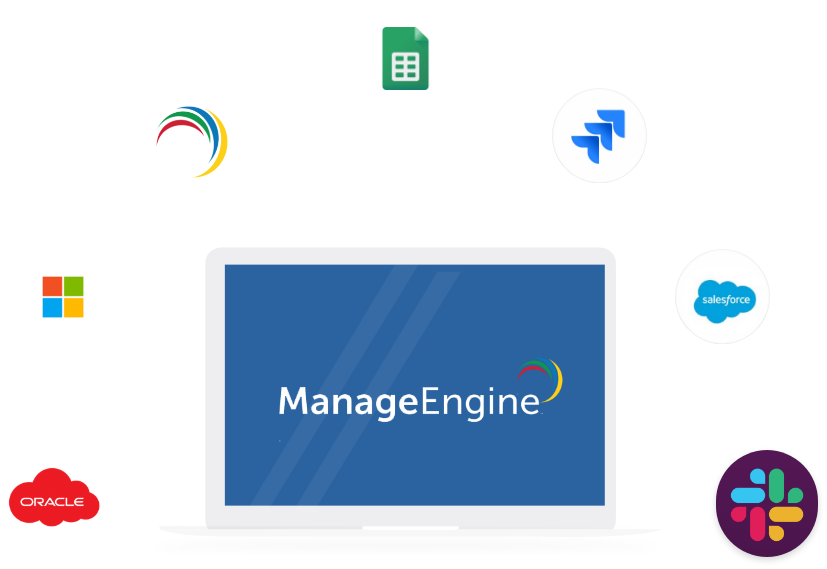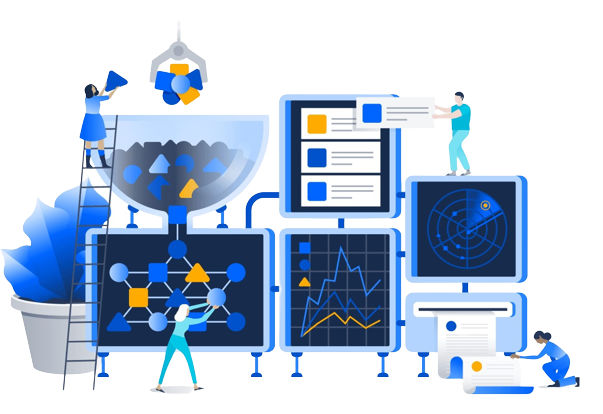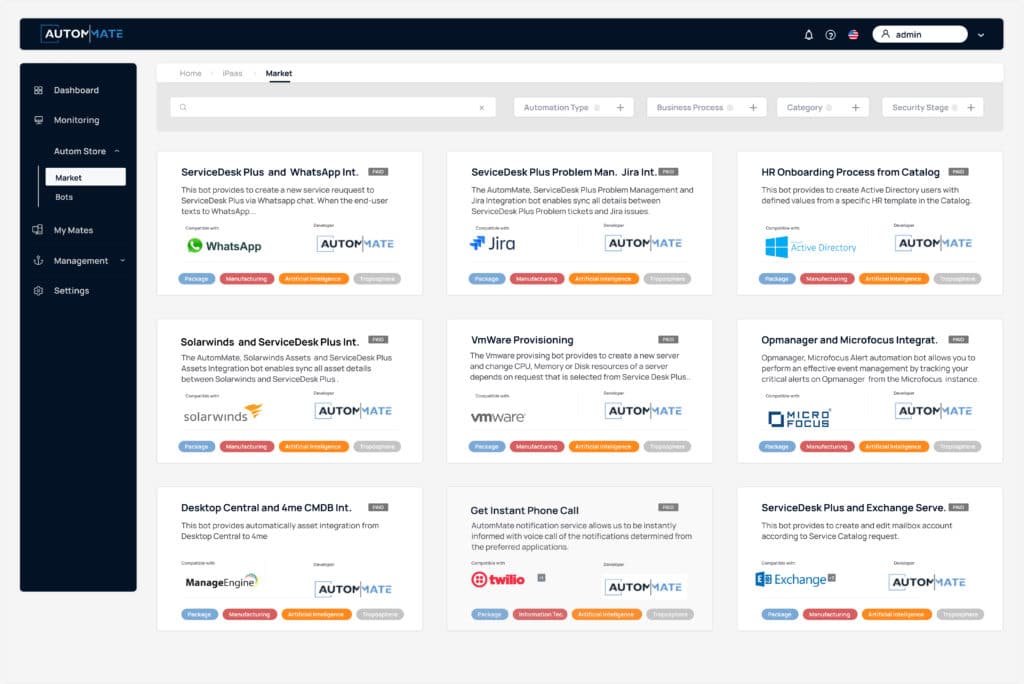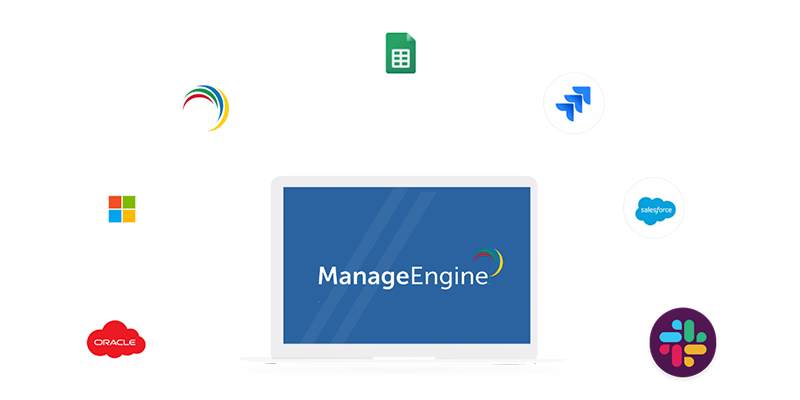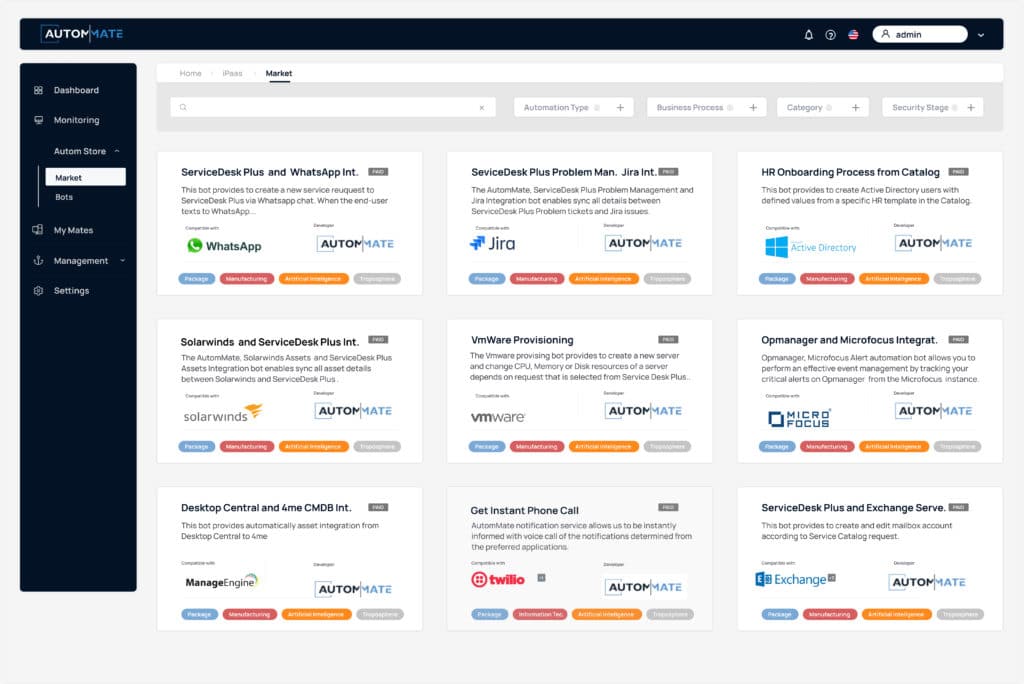One of the most futuristic and breakthrough ways to IT service management, ITSM integration, is gaining popularity among visionary enterprises. Shortly, the technology aims to integrate all the IT processes into one platform and automate them using automation tools. The goal is to make the process of delivering IT services faster and more efficient.
The idea behind ITSM integration is that it will streamline complex IT processes by integrating them all into one platform. This way, it becomes easier for organisations to manage their IT environment as well as deliver services in a faster way. In this article, we’ll deep dive into the ITSM integration technology and share our knowledge as a software powerhouse.
What is ITSM?
Short for Information Technology Service Management, ITSM is a framework that enables an organisation to manage its IT services in order to improve the business. Shortly, it aims to redesign the IT process of an organisation as a service, rather than the old IT processes where IT teams had to deal with unnecessary information and interactions.
When we think about an IT department, the first thing that comes to mind is hardware & software instalments, but in reality, IT processes are far more complex than widely assumed. So, ITSM can work like wonders, especially for bigger organisations where IT teams have more important tasks to complete. Let’s continue with the most common use cases for ITSM.
What are the Most Common ITSM Processes?
ITSM uses a set of key processes to manage and maintain IT services. There are many ITSM use cases that transform IT management from a service delivery procedure into a value creation process. Here are the most common ITSM processes:
Service Request Management Process
One of the most common IT processes, service requests in general, can be managed via ITSM. Service request management deals with requests for new or changed IT services and how they are evaluated, approved and fulfilled by the provider.
Asset Management
The process of managing and controlling the lifecycle of an asset, asset management is a process that allows an organisation to know what they have, where they are and what condition they are in—it’s a big part of the IT workflow. With ITSM, it becomes more effective to identify the right tools and techniques for managing assets, which can help improve efficiency, effectiveness, and accuracy.
Configuration Management
Configuration management is a way to change, update and maintain the configuration of a software application or system. Configuration management can be done manually or through automation. Automation can be done either by using scripts or software programs called configuration management tools.
Incident & Problem Management
Incident management includes both problem management and incident handling. Problem management is typically used to identify problems before becoming incidents. Incident handling focuses on resolving incidents as they occur.
The key objective of incident management with ITSM is to minimise the time between detection of an incident and its resolution while minimising the impact on customer experience.
Change Management
New service releases, new upgrades, and new software is always monotonous and time-consuming task for the IT department. ITSM enables organisations to create a more agile and flexible change management process, helping manage changes better and more efficiently.
ITSM Integration: The Key to Future
As you can see, ITSM takes the conventional IT approach to a whole new level, and it’s become the new norm for businesses that need more eased-up processes. But once again, times are changing, and there’s a new approach that levels up ITSM: ITSM integration.

Automation is the new trend of freeing the workforce off of mundane tasks, and it’s paving its way to many industries quicker than expected. As automation is becoming more regular, it’s also transforming IT processes with integrations that link ITSM tools together, leaving workers as few routine tasks as possible.
What is ITSM Integration?
ITSM integration can be defined as a process where ITSM applications and third-party applications are linked together, creating a seamless experience for the customer and increasing the efficiency of the company.
The main benefit of ITSM integration is that it centralises ITSM by integrating IT teams with other teams and processes while adding other IT applications into the process. This leads to uninterrupted process flows while eliminating risks like disturbances and interruptions. In short, ITSM integration is the most reasonable way to reach flawless process management.
The Benefits of ITSM Integration
In today’s world, integration is the key to success. With technologies like RPA and iPaaS, it’s becoming more and more essential for companies to streamline their processes, especially for the larger ones. And ITSM integrations are one of the most popular among all.
There are many ITSM integration benefits that organisations can reap. For example, ITSM integrations;
- Minimise human-related errors thanks to robotic process automation that leaves little to no room for mistakes.
- Let employees perform value-added tasks by handling routine and monotonous tasks. For instance, integrating SolarWinds with ServiceDesk Plus can streamline event management with automated alert tracking.
- Create seamless customer experiences by building an autonomous communication funnel backed by chatbots.
ITSM Integrations at Your Fingertip: Meet Autom Mate
Here at Autom Mate, we’re exploring everything about automation to make the technology available for everyone, and our enterprise application integration platform is a big part of our expertise.
With easy-to-use action libraries, Autom Mate helps companies integrate ITSM applications with third-party apps and flows like ManageEngine ServiceDesk Plus, 4me, ServiceNow, Micro Focus, Jira, and more. It is able to integrate the most popular ITSM applications like ServiceDesk Plus, 4me, ServiceNow, Micro Focus, and Jira with enterprise applications and systems easily. Plus, thanks to Autom Mate’s ever-growing marketplace, you can discover more ITSM use cases and take advantage of ready-to-use ITSM integrations that are proven to work. Discover more on our automation technologies here, or offer a live demo to get a free trial.